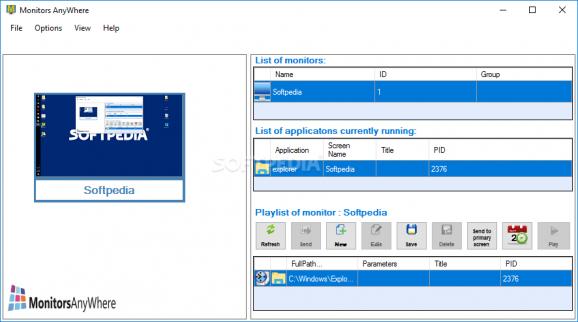A reliable application that supports you in remote monitoring the activity of certain computers, offering an innovative digital signage system. #Digital signage system #Monitor activity #Monitor manager #Monitor #Digital signage #Presentation
Monitors AnyWhere is a useful application, designed to help you manage digital signage systems. The software allows you to supervise multiple monitors at the same time, from one single computer. Thus, you may easily change the display on each monitor at any time you wish or to create a playlist.
Monitors AnyWhere allows you to remotely manage multiple displays, that you can connect to through the local area network using VGA zero clients. The selected monitors are displayed in the dedicated area in the software, where you can watch all at the same time. You can select either of them and view an enlarged version of it.
All the monitors are connected to your computer and configured to extended mode, so that each one can display a different application. For instance, you can use the multiple monitor configuration in several rooms, having each one display a different instance. You may remotely change the background of each screen.
All the applications displayed on the screens must run on your computer, since all the monitors are connected to your station. Monitors AnyWhere indicates all the programs/playlists currently running on your system and enables you to share them on each of the monitors individually. For a better identification process, the software allows you to assign names to each monitor.
You may configure the playlist on each monitor, by setting its duration and starting the playback. You can set which application to play on each monitor when the program starts. Thus, for example, in the morning, when all the monitors are turned on they may start with the display of the calendar or the playlist.
Monitors AnyWhere comes in handy when you need to manage the display of several monitors, placed in the same hall or in different rooms. For instance, in an institution, these monitors can display functioning schedules or other important information. Monitors AnyWhere allows you to remotely manage the displays on each of the monitors with ease.
Monitors AnyWhere 4.1.0.48
add to watchlist add to download basket send us an update REPORT- runs on:
-
Windows 10 32/64 bit
Windows Server 2012
Windows 2008 R2
Windows 2008 32/64 bit
Windows 2003
Windows 8 32/64 bit
Windows 7 32/64 bit
Windows Vista 32/64 bit
Windows XP 32/64 bit - file size:
- 188 MB
- filename:
- monitorsanywhere_installation.zip
- main category:
- Desktop Enhancements
- developer:
- visit homepage
Zoom Client
Microsoft Teams
paint.net
calibre
7-Zip
IrfanView
4k Video Downloader
ShareX
Windows Sandbox Launcher
Bitdefender Antivirus Free
- ShareX
- Windows Sandbox Launcher
- Bitdefender Antivirus Free
- Zoom Client
- Microsoft Teams
- paint.net
- calibre
- 7-Zip
- IrfanView
- 4k Video Downloader