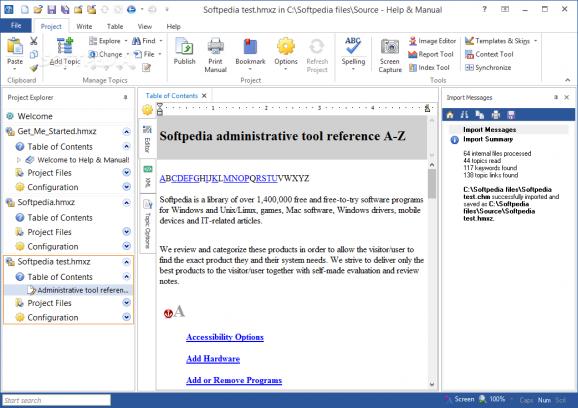This program allows users to create help manuals for their software with ease: make use of the heading styles to highlight what's most important, add images and videos to exemplify everything, introduce tables to quickly summarize information, and mo. #Manual Creator #Create Help #Documentation Creator #Help #Manual #Documentation
Not all programs are created equal, and that begins with their ease-of-use. It's only natural to have an accommodation period when first starting to use a new piece of software, and that's where the tutorials come in. Whether you're watching some user detail how to use the program on a forum, seeing a tutorial on YouTube, or looking through the tool's Help file, there are ways to speed up attuning to a new app.
Perhaps you wondered how those elaborate Help files are made. With a program like Help & Manual, it's now possible for everyone to create thorough guides about any type of software.
The program is easy to set up and configure, so there's nothing particularly of note about all of that. When first launching the app, you might want to use the Quick Start guide to know how to make use of its functions. It runs you through the way in which you can manipulate a project: you can add topics, bookmark the most important parts, use different styles to differentiate what you want to convey, add tables, images, videos, and links, and much more.
The interface is clean and intuitive, faintly reminiscent of the one used in the Microsoft Office lineup. When prompting to create a new project, you can start from scratch, or you can import your previous work: .chm, .hpk, .rtf, .xml, and more such extensions are supported.
Before creating a new help project, you'll have to name a few of its main topics. These will be featured in the table of contents. You can modify everything to your liking: add new chapters and subchapters in the table of contents, and try your best to structure it all.
You can add media to help with presentation clarity, as well as comments, QR codes, HTML and OLE code objects, and more. In the case of PDF manuals, there's a Print Manual Designer feature to help users get everything ready for that format. When everything is done, you can publish your work in any of the numerous formats available: .chm, .docx, .rtf, .epub, and other popular extensions are supported.
Help+Manual is a tool that is both easy to use and fully-featured: it allows users to create thorough, comprehensible help manuals without any fuss, all thanks to the extensive toolset it offers
Download Hubs
Help & Manual is part of these download collections: Help Creators, Help Makers
What's new in Help & Manual 9.4.2 Build 6657:
- Picture Toggles: right-click context menu offers a “Picture >” entry with the commands Edit with external editor, Show in Explorer and Reload.
- HTML Export: role and scope attributes for table headers added. Single-cell tables such as toggle tables include the attribute role=”cell”. Table headers <th> tags include the attribute scope=”col” or scope=”colgroup” for multiple columns.
- HTML Export: compilation of .SNIPX prefers the local xplainCmd.exe over any installed version of HelpXplain.
- Screen Capture: SNIPX added as native save format for screenshots.
Help & Manual 9.4.2 Build 6657
add to watchlist add to download basket send us an update REPORT- runs on:
-
Windows 11
Windows 10 32/64 bit
Windows 8 32/64 bit
Windows 7 32/64 bit - file size:
- 184 MB
- filename:
- help-and-manual-setup-v942.exe
- main category:
- Authoring Tools
- developer:
- visit homepage
IrfanView
calibre
4k Video Downloader
Context Menu Manager
7-Zip
ShareX
Microsoft Teams
Bitdefender Antivirus Free
Windows Sandbox Launcher
Zoom Client
- Bitdefender Antivirus Free
- Windows Sandbox Launcher
- Zoom Client
- IrfanView
- calibre
- 4k Video Downloader
- Context Menu Manager
- 7-Zip
- ShareX
- Microsoft Teams