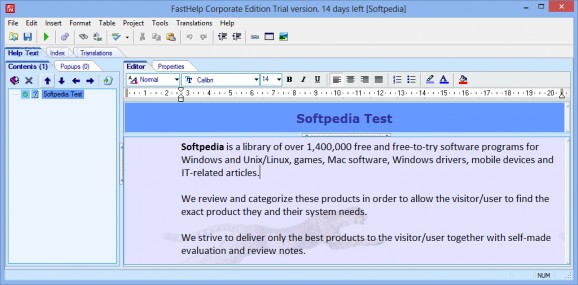Create a thorough help manual compatible with a large variety of formats and using an abundance of customization options with the help of this application. #Help generator #CHM generator #HLP generator #Generate #Generator #CHM
Computer applications come in a breathtaking amount of shapes and sizes, some intuitive, while some take years of mastering. One of the first steps in understanding how to use an application is opening up the help manual, which can easily be created with the help of specialized utilities like Fast Help Corporate Edition.
Even though a help manual consists of several headings and topics that mostly contain text, the application comes equipped with an abundance of tools. These are structured in tabs to allow quick access, both to the tree display of topics and the editor along with its properties.
The navigation panel offers a similar view you can access in a regular help file. Adding items is easily done, with several specifications for type, positioning, as well as name. If you're not happy with arrangement, elements can be dragged around until you find a suitable spot in the context.
The editor kicks in just about when you're done with headings and topics. It's structured as a text editor, with the possibility to customize text with colors, fonts and alignment options. The application is equipped with a spell checking feature, with the possibility to handle a dictionary for more options.
Customization plays an important role, the application letting you enhance documents with pictures, animations and background images to give it a unique feel. Entire documents can be included in your help manual, and you can do so with WinHelp, HtmlHelp, Ms Office documents and more.
When your work is done, it can be exported to several formats such as HLP, CHM, website, documentation, PDF, Windows Mobile and wxWidgets. Each come with dedicated settings that allow you to handle compression methods, naming, automatic sorting of index and a few more.
Taking everything into consideration, we can say that Fast Help Corporate Edition is a powerful utility with the help of which you can get anyone up and running in a matter of moments. Even though you might feel overwhelmed by the number of available tools, they are easy to understand and can provide the result you're looking for.
Fast Help Corporate Edition 9.4.2.0
add to watchlist add to download basket send us an update REPORT- runs on:
- Windows All
- file size:
- 23.6 MB
- filename:
- FastHelpTrialSetup.exe
- main category:
- Authoring Tools
- developer:
- visit homepage
4k Video Downloader
calibre
Context Menu Manager
Windows Sandbox Launcher
ShareX
IrfanView
Bitdefender Antivirus Free
7-Zip
Zoom Client
Microsoft Teams
- 7-Zip
- Zoom Client
- Microsoft Teams
- 4k Video Downloader
- calibre
- Context Menu Manager
- Windows Sandbox Launcher
- ShareX
- IrfanView
- Bitdefender Antivirus Free