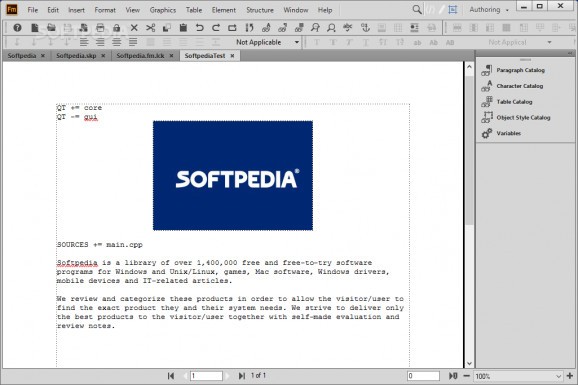Author and publish technical documentation with the help of this advanced and reliable software solution, benefiting from all its professional-grade functions. #Documentation developer #Technical documentation #Documentation authoring #Documentation #Authoring #Builder
Standing up to its developer's name, Adobe FrameMaker is a full-featured and flexible authoring and publishing utility providing XML and DITA support. Its impressive set of features makes it the ideal solution for editing XML syntax and creating professional technical documentation.
What makes it stand out from the crowd is its standards-compliant tools, together with advanced scheduling and publishing capabilities. Its advantages rely on stability and the structured editing environment that can automate large document handling.
Designed to help you author both structured and unstructured content, the program features two different view modes. Moreover, it provides the necessary tools for converting unstructured documents to XML format.
The software enables you to automate formatting using predefined templates and easily edit documents by inserting images, tables and graphs. It comes with automatic numbering and cross-referencing capabilities, as well as support for 3D models, animations and different media files, enabling you to make your content more engaging.
The new Code View option enables you to modify the underlying XML coding. Together with the spell checker, advanced search tools, the 'Smart Paste' feature (automatically converts the clipboard content to structured content) and highlight support, this feature enables you to save time without losing document quality.
You can generate table catalogs, insert conditional expressions, add topic references or automatically generate table of contents, lists (of figures, tables, paragraphs) and indexes. CMS integration allows you to connect to Documentum and Microsoft SharePoint repositories.
From page formatting to document publishing, every feature is designed to ease your work and increase productivity. For instance, you can automate simple, repetitive tasks using Adobe ExtendScript.
Without a doubt, one of its main advantages relates to content publishing. Adobe FrameMaker Server enables you to export your content to various output formats (such as PDF, HTML, EPUB, WebHelp, Adobe AIR, and JavaHelp) and also features scheduling options.
Adobe FrameMaker comes with enhanced editing and publishing features, which makes it the ideal solution for structured and unstructured document authoring and a serious competitor for any XML editor on the market.
What's new in Adobe FrameMaker 2022 Build 17.0.1.305:
- Fixed Issues
- Update 1 of FrameMaker (September 2022 release) has many improvements like removing system-generated prefixes from named destinations, better handling of SVGs, improved handling of conditional tags in faster PDF publishing route, and security issues.
- For more information, see What's new in Update 1 of FrameMaker (September 2022 release).
- Frame data is getting exported as JPEG instead of SVG in the CHM output format.
Adobe FrameMaker 2022 Build 17.0.1.305
add to watchlist add to download basket send us an update REPORT- runs on:
-
Windows 11
Windows 10 64 bit - file size:
- 2.4 GB
- main category:
- Authoring Tools
- developer:
- visit homepage
calibre
4k Video Downloader
Bitdefender Antivirus Free
Zoom Client
Context Menu Manager
Microsoft Teams
Windows Sandbox Launcher
IrfanView
ShareX
7-Zip
- IrfanView
- ShareX
- 7-Zip
- calibre
- 4k Video Downloader
- Bitdefender Antivirus Free
- Zoom Client
- Context Menu Manager
- Microsoft Teams
- Windows Sandbox Launcher