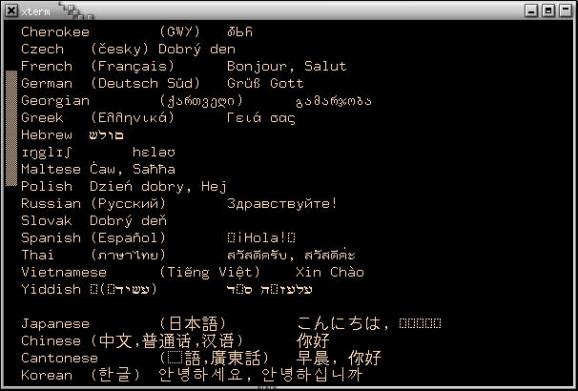A standard, basic, simple and traditional terminal emulator for the X Window System. #Xterm terminal #Terminal emulator #Linux shell #Terminal #Console #Shell
XTerm is an open source and free piece of software that provides users with a Tektronix 4014 and DEC VT102/VT220 compatible terminal emulator for GNU/Linux operating systems, running on top of the X11 Window System.
It is the most simple terminal emulator application for the GNU/Linux ecosystem, specifically engineered to be used by programs that can't access the X11 Window System directly, such as certain installers. Because of this, it comes pre-installed on numerous Linux-based operating systems, along with a modern terminal emulator app.
The program features a basic user interface that has no right click functionality, nor a main menu or other configuration options. The main window can only be resized and it integrates well with the default theme of your desktop environment. A plethora of options are available in XTerm, including the ability to turn on or off 80/132 column switching, intercept console messages, enable or disable the always highlight, active icon and auto wraparound functions, as well as to set border color and title name for the window.
It is also possible to turn on or off the text cursor blinking functionality, the ability to view bold text as color, change the background and foreground colors, use a certain font style, turn on or off normal/bold font comparison inhibit, and activate the full screen mode at startup. Users can turn on/off selection-color override, initialization of 'erase' from pty and logic that retains window after exit, use insert mode for TERMCAP, turn on/off jump scroll and C1-printable classification, as well as to enable or disable logging and locale mode using luit.
There are many other interesting options that can be used when running the XTerm command, but most probably none of them will be used by end-users who will probably prefer to use a modern terminal emulator applications, such as GNOME Terminal, Konsole or Terminology.
What's new in XTerm 352:
- adjust fontsize data to handle a minor inconsistency from recent Xft versions (Debian #880407, adapted from patch by Vincent Lefevre).
- add a table to the manual page description of forceBoxChars to alert the reader to the special characters aside from “line-drawing” which are drawn directly when this resource is set (Debian #931305).
- improve checkXft logic which attempts to detect fonts whose max-advance-width is inconsistent with the actual glyph widths. For some fonts, it is necessary to check additional characters (report/analysis by Jan Engelhardt).
- improve configure-checks for X headers and libraries on recent MacOS, which has moved those files under /usr/X11.
XTerm 352
add to watchlist add to download basket send us an update REPORT- runs on:
- Linux
- filename:
- xterm.tar.gz
- main category:
- Terminals
- developer:
- visit homepage
Windows Sandbox Launcher 1.0.0
Microsoft Teams 24060.3102.2733.5911 Home / 1.7.00.7956 Work
7-Zip 23.01 / 24.04 Beta
IrfanView 4.67
paint.net 5.0.13 (5.13.8830.42291)
Zoom Client 6.0.0.37205
calibre 7.8.0
ShareX 16.0.1
4k Video Downloader 1.5.3.0080 Plus / 4.30.0.5655
Bitdefender Antivirus Free 27.0.35.146
- ShareX
- 4k Video Downloader
- Bitdefender Antivirus Free
- Windows Sandbox Launcher
- Microsoft Teams
- 7-Zip
- IrfanView
- paint.net
- Zoom Client
- calibre