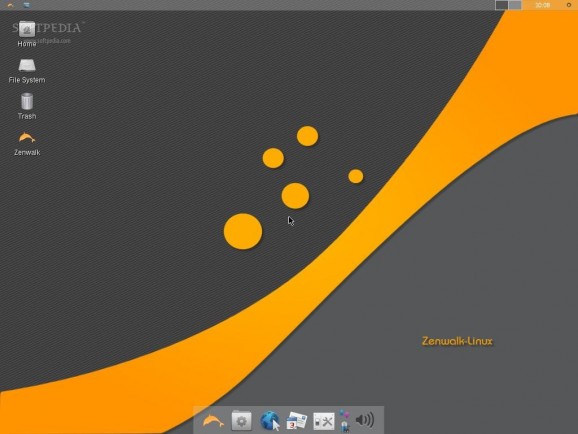A lightweight Linux distribution based on the powerful Slackware operating system. #Slackware Linux #Linux distribution #Operating system #Slackware #Linux #Distribution
Zenwalk is a freely distributed fork of the Slackware Linux operating system, designed from the ground up to provide users with a modern and lightweight OS that is fully compatible with official Slackware packages.
Users can download Zenwalk Linux as a single, dual-arch CD ISO image that can only be installed on a local drive, supporting only 64-bit hardware platforms. A separate Live CD edition of Zenwalk is available for download on Softpedia and it works on 32-bit computers too.
The ISO image features a minimal boot loader designed primarily for adding extra kernel parameters. The user must press the Enter key to boot the installer or the F2 key for a detailed list of boot options.
While the distribution’s text-mode installer is scary at a first glance, it proves to be quite easy to use, requiring you to select a keyboard map, partition the disk (if necessary), and choose the Autoinstall option to permanently install the operating system on a local drive, and install the bootloader.
After installation, it is a must to select a language, setup the root (system administrator) password, as well as to create a new user.
The default and only desktop environment of Zenwalk Linux is Xfce, providing users with a lightweight and modern graphical desktop interface that comprises of a single taskbar located on the upper part of the screen and a bottom dock (application launcher).
The distribution is pre-loaded with some of the best open source applications on the Web, such as Mozilla Firefox web browser, LibreOffice office suite, GIMP image editor, Mozilla Thunderbird email and news client, Geeqie image viewer, as well as Xfburn CD/DVD burning software.
In conclusion, if you want to use the Zenwalk Linux distribution on your home PC, we strongly suggest to first download and use Live CD edition before attempting to install this operating system.
What's new in Zenwalk 8.0:
- Zenwalk is back after a long development blackout, with latest best of breed software (Libreoffice 5.1.3, Chromium 51, Mplayer 1.3, ffmpeg 3.0.1), latest Slackware base system featuring the Linux kernel 4.4.14, and a new desktop layout for the user-friendly XFCE 4.12.1.
- Zenwalk 8.0 is a "less than 1GB ISO" pure Slackware system with added post-install configurations, optimizations and tunings already done out of the box, with a ready to use polished desktop environment, with added graphical system tools, added office and multimedia applications, and striped to keep just "one application per task"!
- beginning with release 8.0 : Zenwzalk is a 64 bits only Linux distribution. As it is hard to still find 32 bits CPU nowadays : I believe that the old 32 bits architecture is for small specialized systems only, not for desktop (even very old 10 years old CPUs such as early AMD Athlon can run 64 bits code). Of course, contributors are very welcome to port it to 32 bits.
- In 2016 the web browser is becoming the most important application, and desktops have to "be able" to be synced with smartphones and social networks. So, thanks to Alien Bob, we provide Chromium as the default web browser (firefox is still available from repositories and can be installed with a few mouse clics via Netpkg).
Zenwalk 8.0 / Current 15.0 191231
- runs on:
- Linux
- filename:
- zenwalk-8.0.iso
- main category:
- Linux Distributions
- developer:
- visit homepage
4k Video Downloader 1.5.3.0080 Plus / 4.30.0.5655
ShareX 16.0.1
Zoom Client 6.0.3.37634
Bitdefender Antivirus Free 27.0.35.146
IrfanView 4.67
Microsoft Teams 24060.3102.2733.5911 Home / 1.7.00.7956 Work
calibre 7.9.0
7-Zip 23.01 / 24.04 Beta
Windows Sandbox Launcher 1.0.0
Context Menu Manager 3.3.3.1
- 7-Zip
- Windows Sandbox Launcher
- Context Menu Manager
- 4k Video Downloader
- ShareX
- Zoom Client
- Bitdefender Antivirus Free
- IrfanView
- Microsoft Teams
- calibre