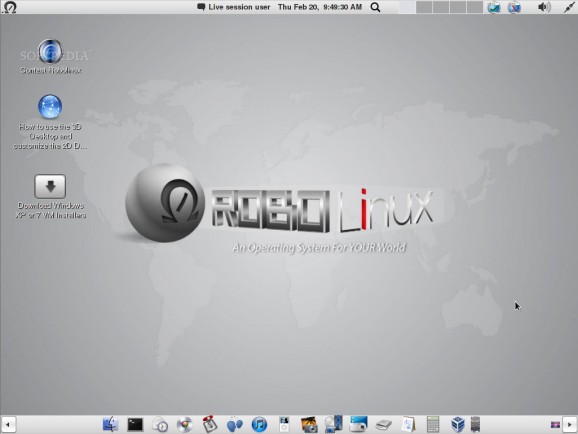A Debian-based Linux operating system that allows users to run all Windows software programs. #Linux distribution #Operating system #Linux OS #Linux #Distribution #Distro
Robolinux is a user-friendly Linux distribution based on the Debian GNU/Linux operating system and oriented towards Windows users who want to migrate to the open source Linux platform. Just like any other Linux-based operating system, Robolinux is secure, virus-free, customizable, configures most hardware components automatically, and features a user-friendly interface.
Key features include the ability to install a Windows 7 and Windows XP virtual machine with one-click, in 10 seconds, via the powerful VirtualBox virtualization software. It also includes dozens of proprietary Wi-Fi, graphics cards and printer drivers, and provides quick access to over 30,0000 free software packages that can be installed with a single mouse click. An interesting feature is the ability to install drivers for almost any known graphics card, Wi-Fi adapters, and printers. For example, it supports new and old proprietary AMD ATI Radeon and Nvidia video cards, several Intel PRO, Marvel, Ralink, Intersil PRISM, and Broadcom wireless adapters.
Robolinux is distributed as two Live DVD ISO images, one for each of the supported hardware platforms, 32-bit and 64-bit. The Live CD supports both 64-bit and 32-bit architectures. The boot menu includes only two options, “run Robolinux live” and “install Robolinux.” But most of you will probably want to test it before installing it.
The user interface used in Robolinux is actually a highly customized GNOME 3 desktop environment. It is composed of two panels, the upper one (with the main menu, clock/calendar and system tray area), and a bottom one for launching applications. On the desktop you will find the unique installer for Windows XP and 7 virtual machines, as well as two shortcuts for contacting the Robolinux developers and documentation about how to use the 3D desktop and customize the 2D dock.
Most of the standard GNOME applications are pre-installed, including the Gedit text editor, GNOME Disk Utility, GNOME Documents, GNOME Terminal, Tomboy notes, Cheese webcam booth, Brasero CD/DVD burning tool, Evolution mail and calendar client, Empathy instant messaging app, as well as all the system utilities. Both Mozilla Firefox and Google Chrome web browsers are installed, as well as the GIMP image editor and the entire LibreOffice office suite. Nautilus is the default file manager, and Shotwell is there for viewing image files. The GParted disk partitioning utility and the powerful Synaptic Package Manager are also installed by default on Robolinux. If you want to install Skype and Google Earth, you can do so by using the “Proprietary Software Installers” entry in the System Tools menu.
Unfortunately, we find Robolinux a bloated Linux operating system. Yes, it provides some unique touches, but it includes a very old and unsupported version of the GNOME desktop environment, and way too many applications that will confuse novices and Windows users.
Robolinux Cinnamon/MATE 10.7
add to watchlist add to download basket send us an update REPORT- runs on:
- Linux
- main category:
- Linux Distributions
- developer:
- visit homepage
paint.net 5.0.13 (5.13.8830.42291)
IrfanView 4.67
7-Zip 23.01 / 24.04 Beta
Windows Sandbox Launcher 1.0.0
Zoom Client 6.0.0.37205
Microsoft Teams 24060.3102.2733.5911 Home / 1.7.00.7956 Work
4k Video Downloader 1.5.3.0080 Plus / 4.30.0.5655
ShareX 16.0.1
Bitdefender Antivirus Free 27.0.35.146
calibre 7.9.0
- ShareX
- Bitdefender Antivirus Free
- calibre
- paint.net
- IrfanView
- 7-Zip
- Windows Sandbox Launcher
- Zoom Client
- Microsoft Teams
- 4k Video Downloader