You've got to love the open source community! We have just discovered, while digging the Internet, that an independent developer managed to create the first-ever OneDrive client for GNU/Linux operating systems.
According to the project's website, it aims to be a minimal OneDrive client for Linux, which comes as an open-source (GPLv3) and freely distributable binary, usable via the command-line interface (for the moment), featuring no Java or Python code.
For now, OneDrive for Linux offers only two features, state caching and real-time file monitoring through Inotify, a Linux kernel subsystem designed to detect changes to the filesystem and report them to applications. It depends only on SQLite and libcurl.
In the near future, the developer of the free OneDrive client for GNU/Linux distributions plans to put together a GUI (Graphical User Interface), add support for files bigger than 100 MB, implement OneDrive for Business support, and improve remote sync.
Version 1.0 of the OneDrive for Linux client is now available for download. To use it, you will need to sign in into your OneDrive account, an operation that requires a web browser. Then, you can configure it using the ~/.config/onedrive/config file.
Command-line options include -m or --monitor for constantly monitoring the remote and internal locations for changes, --resync for performing a full sync, -v or --verbose for displaying useful information, and -h or --help for the help menu.
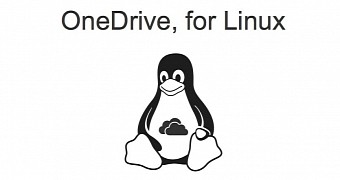
 14 DAY TRIAL //
14 DAY TRIAL //