As we reported a few days ago, the Release Candidate build of the anticipated GNOME 3.18 open-source desktop environment was seeded to users worldwide, patching the last remaining bugs and implementing some features.
One of these features we want to talk about in this article is support for the Last.fm free online music streaming service, which was implemented in the GOA (GNOME Online Accounts) component of GNOME 3.18.
GNOME Online Accounts 3.18 RC (Release Candidate) was released earlier this week, and among several bugfixes and updated translations, it introduced one of the most requested features, support for Last.fm accounts.
Searching a little on the GNOME Bugzilla website, we've discovered that the request for GNOME to support the Last.fm free music streaming service dates from April 2014 and it was initially submitted by Felipe Borges.
How will Last.fm support work in GNOME? Simple: you'll have to open the GNOME Control Center app, go to the Online Accounts section, add a new account and select Last.fm from the list of supported services, and then enter your credentials.
After that, you will be able to listen to free music from your Last.fm account in the GNOME Music application. Thanks to GNOME developer Debarshi Ray, you can see Last.fm in action on GNOME Online Accounts in the attached screenshot.
The development cycle of the GNOME 3.18 desktop environment has ended, so we are now eagerly waiting for the final release, which should hit the streets on September 23, 2015. As usual, we will prepare an in-depth article with all of its new features!
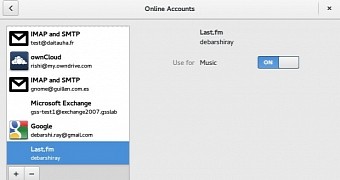
 14 DAY TRIAL //
14 DAY TRIAL //