PlayOnLinux, a piece of software that uses Wine (Wine is not an emulator) and that allows Linux users to easily install Windows apps and games, has been updated to version 4.2.6 and is now available for download.
You might be tempted to say that Wine already does the same thing as PlayOnLinux, but that wouldn't be entirely accurate. PlayOnLinux is powered by Wine, but it allows Linux users greater control over the installation process with the help of the very useful interface. Also, the developers do provide their own enhancements.
There are no major changes from the 4.2.5 to the 4.2.6 version, with the exception of a few bug fixes and other kind of changes. As usual, there are a few ways of installing the application, but the simplest one is the PPA. Just open a terminal and enter the following commands:
sudo wget http://deb.playonlinux.com/playonlinux_trusty.list -O /etc/apt/sources.list.d/playonlinux.list
sudo apt-get update
sudo apt-get install playonlinux
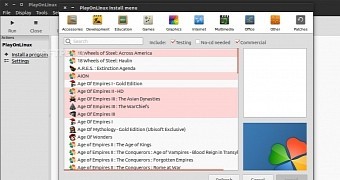
 14 DAY TRIAL //
14 DAY TRIAL //