Didier Roche has updated recently the awesome Ubuntu Make application (formerly Ubuntu Developer Tools Center) to version 0.8.2, a release that adds a couple of improvements to the Visual Studio Code software from Microsoft.
According to the changelog attached at the end of the article, Ubuntu Make 0.8.2 is here to add support for installing the Microsoft Visual Studio Code (VSC) application on 32-bit (x86) systems, as it is not supported upstream as well.
Additionally, the Visual Studio Code support has been fixed in Ubuntu Make to handle the new upstream web page content and archive layout. Also, the large and medium tests have been adapted and refreshed to reflect the changes mentioned above.
For those of you how are not in the loop, we remind you that Ubuntu Make is a command-line program that allows Ubuntu users to download and install various software, such as Android Studio, Android SDK, and Microsoft Visual Studio Code.
It can also be used to do various other tweaks in an Ubuntu system, such as to enable multi-arch support on your system. To install Ubuntu Make 0.8.2 on your Ubuntu OS right now, you must use the following set of commands in a terminal window.
sudo apt-get update && sudo apt-get install -y ubuntu-make
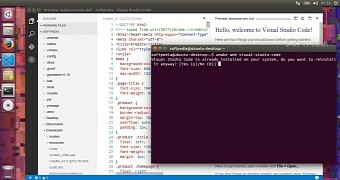
 14 DAY TRIAL //
14 DAY TRIAL //