Today we take a quick look at the first time boot and configuration of the BQ Aquaris E4.5 Ubuntu Edition smartphone. Those of you who watched our unboxing video of the first ever Ubuntu Phone device, would know that it takes some time for the operating system to start when used for first time.
We were asked by our readers if the boot process takes that much every time when starting the phone. It takes approximately 1 minute and 20 seconds for the BQ Aquaris E4.5 Ubuntu Edition device to boot when powered for the first time. Even if you don’t continue with the first time setup and reboot/shutdown the phone, it will still take the same amount of time to boot.
However, once you’ve completed the first-time setup, which involves choosing your prefered language, selecting a security method (here you can choose between Swipe (no security), Passcode (4 numbers), and Passphrase (numbers and letters)), connecting to a WiFi network, choose if you want to enable location services, and completing the first-time demo of who the operating system works, it will take about 30 to 35 seconds to boot.
Overall, the Ubuntu Phone operating system is quite responsive, especially after applying all the available updates for all the built-in apps and scopes. An OS update, version 20, will be available after you sign in into your Ubuntu One account. Please note that the current version of Ubuntu Touch OS installed in BQ Aquaris E4.5 Ubuntu Edition phone is 14.10 (r16).
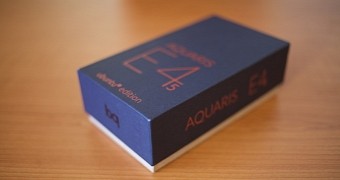
 14 DAY TRIAL //
14 DAY TRIAL // 