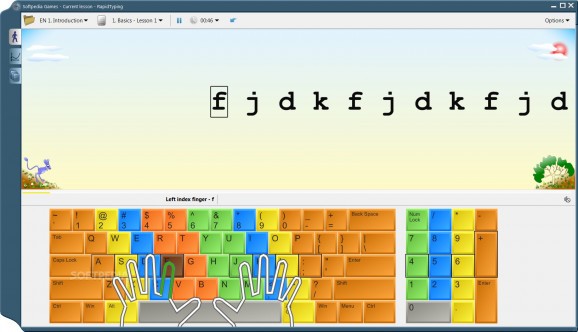RapidTyping Tutor
Learn how to type fast and how to use your fingers more efficiently with this helpful application. #Typing tutor #Typing practice #Touch typing #Type #Typing #Keyboard
Cursive is an obsolete and redundant practice nowadays, since we seldom have the opportunity to use it in a real life situations. Computers have almost completely replaced paper in this regard, since it is much easier and kinder to the environment to use virtual pages instead. However, just like cursive was a pain to learn and get better at in the past, people must improve their typing speed to be able to obtain the same results on a keyboard.
RapidTyping Tutor is a helpful application designed to develop your ability to use a keyboard efficiently, by providing you with tests and practices that aim to train your hands. It also features a grading system to let you know whether you are improving or not, as well as statistics that show the progress you’ve made over time. The application’s greatest advantage, on the other hand, is that it allows you to do everything at your own pace.
As such, you can begin with the introductory lesson and practice with basic hand positioning on the keyboard, as well as pressing a single key at a time. This can help you map the keyboard in your head, as well as form reflexes that automatically lead your hands in the right direction. Over time, the lessons get tougher and tougher, only to end with entire text fragments that need to be reproduced as fast as possible.
Although the main statistic the application displays is the WPM (words per minute), you have the option to change this and focus on something else. Characters or keystrokes per minute are also available, but it is also possible to measure the net speed instead, as well change the unit from minutes to seconds. Accuracy is also measured and rewarded by the application, not to mention the fact that it tells you which words slow you down the most.
Lastly, the interface is about as simple and friendly as possible, with barely anything on it to distract you from the lessons. There is a big and colorful keyboard displayed at the bottom, which is color-coded to provide you with tips about which fingers are supposed to hit them. This is obviously not enforced in any way, but it’s a pretty good standard, and you are free to add your own modifications after you get enough experience.
In the end, RapidTyping Tutor is a great tool for everyone that wants to become a more efficient and faster keyboard typist. Thanks to the non-intrusive interface and the simple lesson layout, even complete beginners should have no trouble figuring out how to use the application successfully.
What's new in RapidTyping Tutor 5.3:
- What's New in RapidTyping 5:
- Edition of 3 September 2018, version 5.3:
- Current lesson:
RapidTyping Tutor 5.3
add to watchlist add to download basket send us an update REPORT- runs on:
- Windows
- file size:
- 15.6 MB
- filename:
- RapidTyping_Setup_5.3.exe
- main category:
- Tools
- genre:
- Other
- developer:
- visit homepage
Microsoft Teams
7-Zip
Bitdefender Antivirus Free
Zoom Client
ShareX
4k Video Downloader
Windows Sandbox Launcher
paint.net
IrfanView
calibre
- paint.net
- IrfanView
- calibre
- Microsoft Teams
- 7-Zip
- Bitdefender Antivirus Free
- Zoom Client
- ShareX
- 4k Video Downloader
- Windows Sandbox Launcher