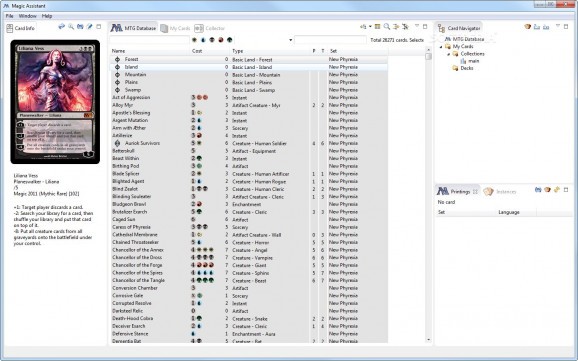Magic Assistant
Manage your Magic: the Gathering collection and keep track of your decks with this cataloging applicaiton. #Magic: the gathering #Trading card #MTG manager #Magic #Assistant #MTG
Trading card games have a pretty substantial fan base nowadays, especially in the case of the insanely popular Magic: The Gathering, which enjoys the constant support of millions of people from all over the world. However, since there are thousands of play cards available and countless possibilities when it comes to the decks that can be formed, it’s rather difficult to keep track of it all.
Magic Assistant is a handy application designed to help you take care of your collection, as well as keep track of all the decks you have, without having to memorize everything about them. Hence, using a simple database system and a useful filtering/searching function, you can easily sort and shuffle through your collection at a moment’s notice, as well as see whether any of them can be improved.
The first thing that might impress you is the fact that the application already packs information and pictures for over twenty-five thousand cards, so there’s very little chance of not finding what you need. Obviously, you can either scroll through the list one item at a time, or use the integrated search function to find what you need. Separate collections and lists can be created as well, using nothing but a few mouse clicks to do so.
A lot of other features have been integrated as well, some of which are quite useful, or at least interesting enough to try. As such, there are graphs you can generate and view your average mana curve, as well as many other such statistics regarding your decks and collections. Exporting the decks to a variety of formats is possible as well, in case you need to transfer the data to another computer, or into another application.
Interface-wise, everything should pretty simple to figure out, especially since there aren’t too many buttons to get tangled into and the actual card list occupies most of the layout. Hence, with a bit of patience and a short accommodation period, everyone should be able to get the hang of the tool and use it at full potential.
In the end, Magic Assistant is more or less as useful as advertise, and Magic: The Gathering fans should quickly see its potential. Thus, if you need a helping hand taking care of your collection, this is definitely a good application to take into consideration.
Magic Assistant 1.5.1 Build 201712020003
add to watchlist add to download basket send us an update REPORT- runs on:
- Windows
- file size:
- 46.9 MB
- filename:
- magicassistant-1.5.1.201712020003-win32.win32.x86.zip
- main category:
- Tools
- genre:
- Other
- developer:
- visit homepage
Bitdefender Antivirus Free
IrfanView
4k Video Downloader
Context Menu Manager
7-Zip
calibre
Zoom Client
Windows Sandbox Launcher
Microsoft Teams
ShareX
- Windows Sandbox Launcher
- Microsoft Teams
- ShareX
- Bitdefender Antivirus Free
- IrfanView
- 4k Video Downloader
- Context Menu Manager
- 7-Zip
- calibre
- Zoom Client