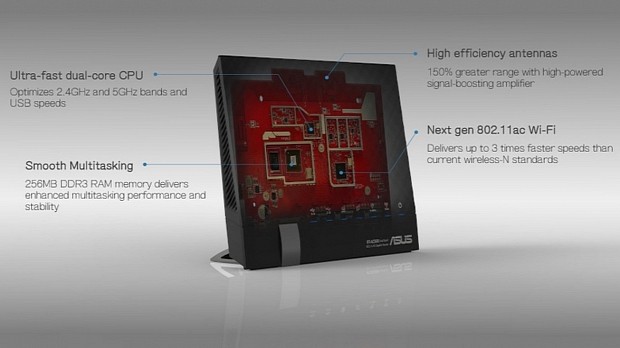ASUS has made available its 378.9135 firmware package targeted at the RT-AC56U and RT-AC56R router models, which should add Meo and Movistar ISP profiles, and allow bandwidth limiter to accept a decimal point.
If applied, this version will also set guest network filter maximum number to 16, fix the OpenVPN connection status display error, and allow Time scheduling, Web & App filter, Wireless MAC filter client drop-down menu to show offline devices.
In addition to that, the CVE-2015-6949, Web server Accept-Language, and Web server URL handler buffer overflow issues have been resolved, the TrendMicro security engine has been upgraded, and Traffic Analyzer GUI won’t encounter any problems anymore.
Moreover, the producer’s team has managed to fix the Adaptive QoS game mode GUI and setup wizard IE11 compatibility issues, as well as improve router login and wireless password (WPA2) strength check method in order to protect owners against brute-force attacks.
When it comes to installation, first of all, make sure that your router’s current firmware isn’t either newer or matching this release, save and unzip the downloadable package, and establish a wired connection between the RT-AC56 unit and your computer.
Afterwards, go to the web user interface, navigate to the Firmware Update section, and use the newly extracted .trx file to upgrade your wireless unit.
With this in mind, download ASUS RT-AC56 Firmware 378.9135, apply it on your device, and enjoy your newly-improved wireless unit. Also, constantly check our website in order to stay “updated one minute ago.”

 14 DAY TRIAL //
14 DAY TRIAL //