Since some users reported Fallout 4 flickering after installing the AMD Radeon Crimson Graphics Driver 16.1.1 Hotfix released a few days ago, the producer has just made available the download links for its updated 16.1.1 Hotfix addressing this issue.
The good thing is that this new hotfix package should resolve the Fallout 4 flickering experienced at various locations with the v1.3 game update and AMD Crossfire enabled. As for the bag part, two new issues have slipped into this release.
Specifically speaking, display corruptions might be observed if a multi-monitor system is left idle. Moreover, the same problem, as well as a blank display, can also be encountered when starting a VR application on Oculus/HTC Vive VR Multi-monitor configurations.
When it comes to workarounds, AMD recommends its users to either perform a reboot and use only one monitor or revert to the AMD Radeon Software Crimson Edition 16.1 Hotfix driver.
In terms of compatibility, the producer has provided two downloadable executables suitable for Microsoft’s Windows 7, 8.1, and 10 operating systems, one for each 32- and 64-bit variants. Bear in mind that Windows 8 platforms aren’t supported anymore.
As for installation, first make sure to remove any previous version present on your computer, save and run the appropriate package for your configuration, and follow all instructions displayed for a complete upgrade.
That said, download AMD Radeon Crimson Graphics Driver 16.1.1 Feb 3 Hotfix, apply it to your computer, and constantly check our website to stay “updated one minute ago.”
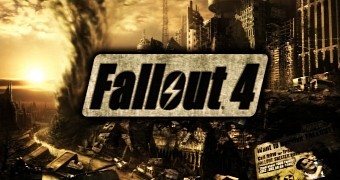
 14 DAY TRIAL //
14 DAY TRIAL //