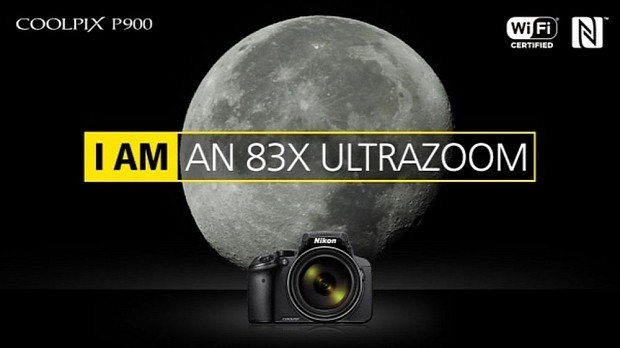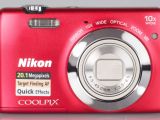Today, Nikon has outed two new firmware packages developed for its COOLPIX P900 and S6700 cameras, namely version 1.2 and 1.1, respectively, which include a few fixes for freeze events encountered by these devices in certain situations.
Specifically speaking, while the S6700 model will not hang anymore with the lens extended when the power is turned on, the P900 camera receives fixes for some bugs that prevented the shutter from being released when ML-L3 remote was used during movie recording.
When it comes to installation, first of all, make sure to check the current firmware version that powers your camera by going to Menu > Setup > Firmware. In order for the upgrade to be possible, the displayed firmware mustn’t be newer or matching this release.
If all is OK, save and extract the appropriate package for your camera model and OS (available for both Mac OS and Windows platforms), copy the newly created “firmware” folder onto a memory card, and power off your camera.
Now, connect the prepared card to the appropriate slot, turn on your COOLPIX unit, choose Firmware Version in the setup menu, and follow all the instructions displayed on-screen for a complete and successful upgrade.
Considering all aspects about, download Nikon COOLPIX S6700 Firmware 1.1 or download Nikon COOLPIX P900 Firmware 1.2, apply it on your camera, and enjoy the changes these new releases bring about.
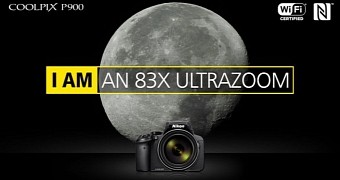
 14 DAY TRIAL //
14 DAY TRIAL //