As promised, NVIDIA has rolled out its 353.62 hotfix GeForce Graphics driver only compatible with Windows 10 platforms on the same day Microsoft scheduled to release its latest operating system.
In terms of changes, I can only assume that the present release implements a few performance and stability improvements, as the producer hasn’t yet provided any official changelog.
As for installation, you should know that NVIDIA has rolled out 4 downloadable executables that are suitable for desktop and notebook configurations powered by one of Microsoft’s Windows 10 bit architectures (32- or 64-bit variants).
Therefore, save and run the appropriate package for your computer, wait for all files required for the installation to be extracted, and follow all instructions displayed on-screen for a complete and successful upgrade.
Last but not least, once this new driver has been applied, make sure to reboot your computer in order to allow all changes to take effect properly. It this task isn’t requested automatically by the wizard, it would be a good idea to perform it manually.
Moreover, bear in mind that trying to install NVIDIA’s 353.62 hotfix release on OSes other than the aforementioned one isn’t recommended and might cause various malfunctions, even if it might seem to work.
With this in mind, download NVIDIA GeForce Graphics Driver 353.62 Hotfix for Windows 10, apply it on your system, and tell us if you notice any improvements compared to previous versions.
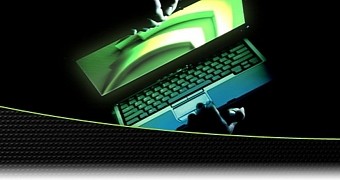
 14 DAY TRIAL //
14 DAY TRIAL //