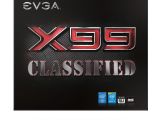EVGA has made available BIOS version 1.13 compatible with its Intel X99 chipset-based motherboards, namely X99 Classified, FTW, and Micro models, which improves PCIe and XMP memory compatibility, and fixes TITAN Z SLI UEFI issue.
Before flashing your BIOS, bear in mind that installing a newer version is recommended only when it specifically solves an issue or includes a feature that your board can make use of. Still, it can be applied by anyone at their own choice.
In addition to that, since a power disruption can seriously damage your device, this process should be performed under a steady power environment, such as the one ensured by a UPS unit.
Therefore, if you intend to install BIOS 1.13 on these devices, save and unzip the appropriate downloadable archive for, and close all programs and processes that might interfere with the upgrade.
Now, locate and run the “Update.bat” file, press “Y” to initiate the flash process, and wait for it to complete. Do not turn off or reboot your computer during the installation, as this will cause the upgrade to fail, which might also render your device unusable.
In case the flash box closes immediately, copy the archive content onto a USB drive, reboot your computer and enter system BIOS, go to “Select BIOS File,” choose the .bin file, and also wait.
Either way, upon completion, the computer will automatically shut down. At this point, power it back on, go to system BIOS, and check the currently installed version to ensure the flashing process has been successful.
That being said, download EVGA X99 BIOS 1.13 for your specific device model, carefully apply the update by taking into account all aforementioned steps, and enjoy your newly improved motherboard.
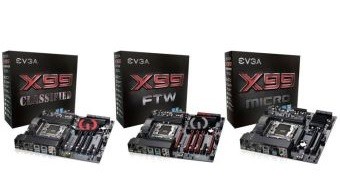
 14 DAY TRIAL //
14 DAY TRIAL //