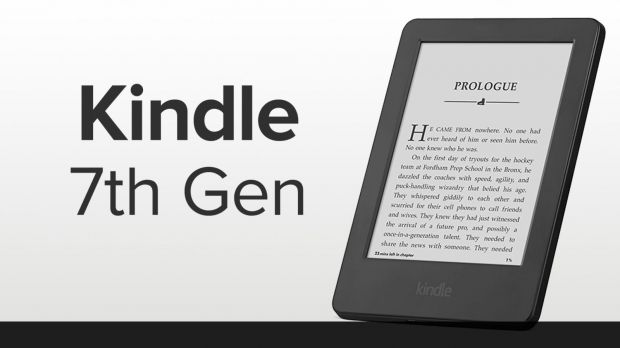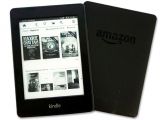Amazon has just provided new firmware packages targeted at some of its Kindle units, namely versions 5.6.1.0.1 and 5.6.1.0.2, which include general improvements, as well as miscellaneous bug fixes.
To come clear about these releases, while version 5.6.1.0.1 is only available for Kindle Voyage e-Readers, software update 5.6.1.0.2 can be applied on both Kindle 7th Generation and Kindle Paperwhite 2nd Generation devices.
When it comes to installing the latest firmware, these updates are delivered wirelessly (automatically) or can be applied manually by downloading a proper .bin file.
The good part of upgrading a Kindle unit yourself is that you don’t have to wait for the new version to be handed, as automatic updates are delivered in stages to each Kindle owner.
Therefore, if you want to use the latest software now, then save the appropriate .bin file for your Kindle, establish a connection between e-Reader and computer, and transfer the newly-downloaded firmware to its internal storage.
Now, go to Home > Menu > Settings > Menu > Update Your Kindle, wait for the new software to be recognized, and tap “OK” when asked to start installation. Upon completion, “Your Kindle Is Updating” message will stop being displayed and the device will automatically reboot.
That being said, from the links below, follow the one best describing your Kindle unit, take into account all steps described above, and carefully apply the present release on your e-Reader.
Download Amazon Kindle Voyage Firmware 5.6.1.0.1 Download Amazon Kindle 7th Generation Firmware 5.6.1.0.2 Download Amazon Kindle Paperwhite 2nd Generation Firmware 5.6.1.0.2
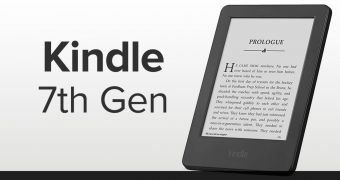
 14 DAY TRIAL //
14 DAY TRIAL //