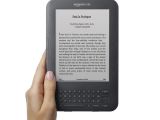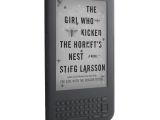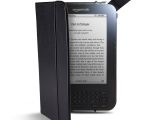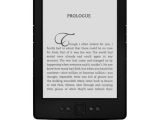Just now, Amazon has announced the availability of new firmware updates targeted at its Kindle and Kindle Keyboard Ink-Display readers, namely version 4.1.2 and 3.4.1, respectively, which might include general fixes and improvements.
Since these new versions arrive after a very long time, you probably are eager to upgrade your device. However, since haste makes waste, don’t hurry to install the packages without knowing exactly how because you can end up with a bricked Kindle.
Therefore, to do this properly, first go to Home > Menu > Settings, check the currently installed software version, and if it isn’t either newer or matching the present release, save the appropriate .bin file.
Compared to Amazon’s Kindle unit that benefits from a single downloadable file, the Kindle Keyboard readers have 3 of them: one for each device that has a Serial Number (SN) starting with B00A, B006, or B008.
To clear things up, Amazon’s 3G +WiFi Kindle Keyboard products can have SNs starting with B00A (for Europe devices), as well as with B006 (for Non-Europe devices). As for SNs starting with B008, they are assigned to Kindle Keyboards that only have Wi-Fi compatibility (without 3G).
Now, assuming that you have saved the proper firmware file, copy it to the unit’s internal storage root directory using a USB cable, and disconnect the cable when the transfer has completed. Afterwards, go to Home > Menu > Settings > Menu > Update Your Kindle, select “Ok,” and allow the device to do its job.
With this in mind, download Amazon Kindle Firmware 4.1.2 or carefully download Amazon Kindle Keyboard Firmware 3.4.1, take into account all aforementioned aspects, and apply the present update on your device.

 14 DAY TRIAL //
14 DAY TRIAL //