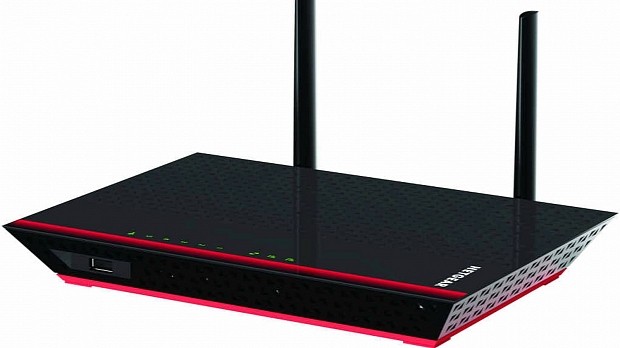Just now, NETGEAR has announced the availability of its 1.0.1.60 firmware version developed for EX6200 wireless range extenders, which updates the wireless driver in order to fix the 5GHz interface issue with Access Point mode.
In addition to that, the release also updates firmware for new hardware change, resolves the problems with IP address not being assigned to Ethernet LAN after resetting the device, and also adds wireless 2.4GHz JP Country code, as well as whether channel for JP region.
Therefore, if you intend to apply NETGEAR’s new firmware, first of all write down all settings changed from the default values (they might need to be re-entered manually afterwards), and establish a wired connection between EX6200 and your computer.
Now, save and extract the downloadable archive on your desktop, log into the extender’s web user interface (username and password required), go to Maintenance > Firmware Upgrade, click “Browse,” and navigate and select the newly-unzipped .chk file.
If all is OK, click “Upload,” and allow your wireless extender to do its job: the firmware file will be first transferred to the extender, and afterwards, automatically applied to it. The new update process will be complete when the progress bar fills up.
With this in mind, download NETGEAR EX6200 Wireless Extender Firmware 1.0.1.60, carefully apply it on your device, and constantly check our website in order to stay “updated one minute ago.”
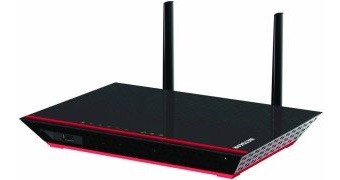
 14 DAY TRIAL //
14 DAY TRIAL //