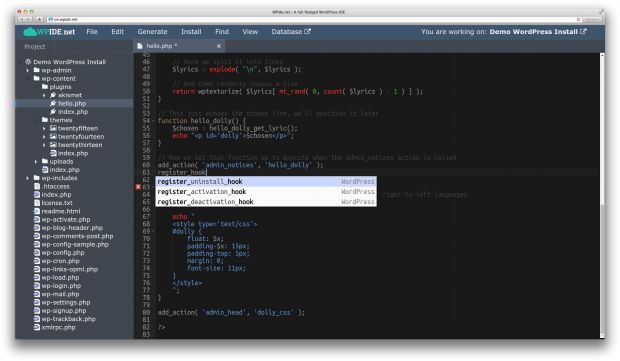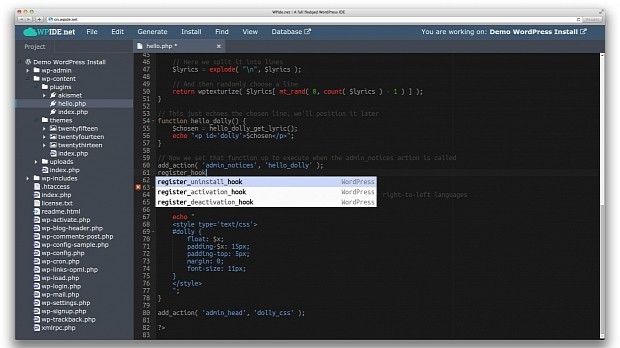An interesting project caught our eye a few days ago, and after a beta period during which we took it for a ride, we can heartily recommend WPide.net, a Web-based service that lets you build and manage WordPress installations in the cloud.
WPide(.net) is not another WP hosting service, but a Web-based IDE that's specifically focused on WordPress development.
It's made up of a dashboard where developers can create one or multiple WordPress development environments, easily installing WordPress instances on a test server with a few clicks.
A special IDE can then be opened, built on the ACE code editor, but with many extra features, which allows them to edit the WordPress site's source code files in the same place without having to configure FTP settings on your local desktop IDE.
By having the WordPress development environment in the cloud, you can access the IDE from anywhere, and still have the ability to use the same utilities (and some more) from everywhere you can access an Internet connection.
A Web-based IDE tailor-made for WordPress development
Besides the classic Ace features like syntax highlighting, themes, and a quick, non-blocking interface, WPide also provides you with WP-specific tools like smart autocompletion for WordPress and other PHP functions, autocomplete for CSS code, and tooltips that show documentation retrieved from the WP Codex, when double-clicking WP functions.
The WPide editor also comes with the ability to generate blank WordPress theme and plugin structures, which should simplify and automate the process of adding your own custom code to a WordPress installation without messing with the core files.
Additionally, WPide includes a cool feature that lets developers install custom themes and plugins, either from the official WordPress repository or by uploading a ZIP file.
If you need to edit the WordPress database, there's a special link to a phpMyAdmin page where you can do that, and you can even export the database to use on a local development server (if you really have to).
An automatic deployer will put your finished WordPress site where you need it
When you've finished up your project, WPide provides the ability to deploy your brand new, fully customized WordPress site to a live server via FTP/sFTP.
WPide will automatically make all the needed modifications to the WP database and configuration files for you, so the site will work with the new domain. And we all know how cumbersome and error-prone this operation can be if the proper steps aren't followed correctly.
In an email exchange with WPide's Founder Ovidiu Maghetiu, he confirmed that the service would be using a monthly paid membership system, with different plans available, each with various features and access levels. Also, a few of the features they're working on include Git integration, a better autocomplete for WP-specific code, and in the distant future, the ability to work on projects in teams.
If you like the idea of moving your WordPress development operations to the cloud and ditch Notepad++, Emacs, Vim, Dreamweaver, or whatever else you're using right now, the WPide service is currently in beta and should be out in a few weeks. So join their newsletter and get notified when it goes live.
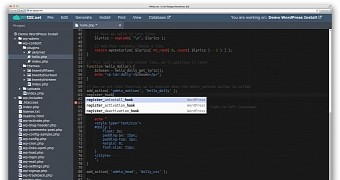
 14 DAY TRIAL //
14 DAY TRIAL //