Windows 10 is offered as a free upgrade for Windows 7 and 8.1 users, and Microsoft is trying to convince everyone to take this offer and install the operating system in its attempt to bring it on 1 billion devices by 2017.
But while the upgrade to Windows 10 works quite smoothly, some also want to go back to Windows 7 or 8.1 for various reasons, and fortunately, Microsoft offers a quick way to do that (learn here how to downgrade from Windows 10 to Windows 7 or Windows 8.1).
Only 30 days to downgrade
And yet, if you consider downgrading to Windows 7 or 8.1, there’s one major thing that you need to keep in mind: you are only allowed to do that as long as you perform the downgrade in the first 30 days after you install Windows 10. If this period expires, you’re stuck on Windows 10, and the only way to go back to a previous version of Windows is to perform a clean install.
“Yes, while we think you will love all the features of Windows 10, you will have one month after upgrading to revert back to the previous version of Windows on your device,” Microsoft says in the official Windows 10 FAQ. The same message is also posted in the Settings screen when attempting to downgrade to a previous Windows version.
Needless to say, a clean install is the preferred option for many users, but this involves having the product key for your old Windows version and re-installing all your apps and settings. All files will be saved, but you’ll have to install all apps from scratch.
Of course, you’ll also lose all changes you made in Windows 10, as well as the new apps that are available in this new release, but on the other hand, you’ll get back the (more) familiar desktop that works just the way you like.
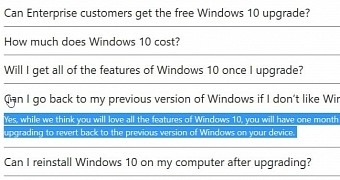
 14 DAY TRIAL //
14 DAY TRIAL //