Windows 10 Threshold 2 is now broadly available, and the majority of users running Microsoft's operating system have already downloaded and installed it to benefit from the latest improvements the company has made in this release.
But there's one such “improvement” that's causing controversy in the Windows community, as Microsoft now allows Windows 10 to display app recommendations in the Start menu or the Start screen, depending on which one you use.
Depending on the apps you've already installed from the store, Windows 10 Threshold 2 can show recommendations right in Start, and if you click this entry, you're automatically redirected to the store, where you can read more about the app and eventually download it.
This made many call the app suggestions “ads,” and obviously, some got the message completely different and criticized Microsoft for bringing ads on their desktops.
How to disable them
And yet, Microsoft provides a very simple way to disable these suggestions from showing up in the Start menu, so it only takes a few clicks to do it.
Follow the next path to reach this option:
Settings > Personalization > Start > Occasionally show suggestions in Start
Make sure the option is set to off, and that's it.
While it's pretty clear that these suggestions are not in any way ads, but they are only supposed to improve the experience with apps and the operating system overall, there's still something that Microsoft deserves to be blamed for.
The setting is by default turned on, so users need to manually set it to off if they don't like suggestions to be shown in the Start menu. Many believe the correct approach would have been to keep this disabled unless users specifically wanted to see the app recommendations.
And yet, it's a good thing that Microsoft provides such an easy way to disable them, so it looks like Redmond's actually learning from its mistakes.
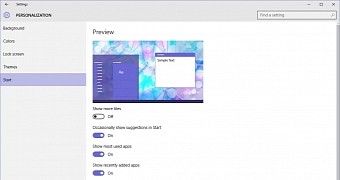
 14 DAY TRIAL //
14 DAY TRIAL //