Apple’s 3D Touch, currently available on Apple Watch, iPhone 6s/6s Plus, and MacBooks, provides users with a new way to perform certain tasks faster by detecting different levels of pressure on the screen to display available options for various apps.
As we told you in our iPhone 6s Plus review, the 3D Touch feature is more or less a touch-optimized right-click option because it offers you shortcuts for a number of actions that can be performed without the need to open the app itself first.
Not available by default
But since Microsoft already has a right click on Windows 10, the company seems to make it possible for developers to create their own version of 3D Touch that doesn’t require any new hardware but offers similar functionality.
As Twitter user @martinsuchan has noticed, the latest builds of Windows 10 for PCs come with the possibility of editing the new jump lists to include options varying by the app you tap. For camera, for instance, you can instantly take a selfie, record video or slow-motion, or take a photo.
The feature, however, is not available by default in Windows 10 build 10565, so you need to manually implement it. In addition to this particular build, you also need Windows beta SDK v10563 and to open the JumpList API to your app. Martin Suchan provides some instructions on how to do it for the Camera app, and it all takes just a couple of minutes.
The new tasks can show up in Windows 10 with a long press on any touch-capable device running this particular OS build, and they can be used in both the Start menu and the Start screen.
So voila, 3D Touch made possible in Windows 10 without any special hardware, and we can assure you that having these options in the context menu is really helpful. The only thing that’s left is for Microsoft to add them in its own apps available in Windows 10 before devs eventually implement them in their store apps.
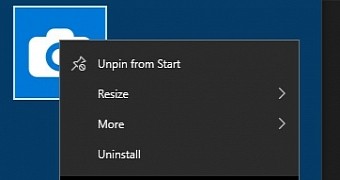
 14 DAY TRIAL //
14 DAY TRIAL //