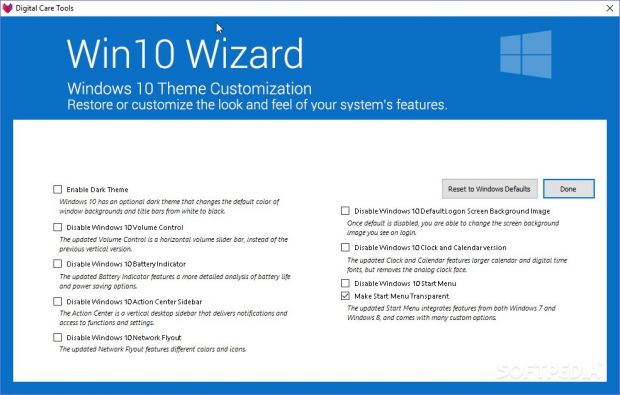The “Get Windows 10” app that Microsoft rolled out in mid-2015 was received with much criticism by users who just wanted to stick with Windows 7 or 8.1 simply because it was the main method of pushing the upgrade to Windows 10 on these computers.
But starting today, there’s a free alternative to this app, and it’s not developed by Microsoft. Called Win10 Wizard, this third-party program is meant to provide you with more control over the upgrade from Windows 7 or 8.1 to Windows 10, supposing that you do want to make the switch.
At first, Win10 Wizard has the same purpose as the “Get Windows 10” app and scans your computer for applications and settings that might be changed or removed after the upgrade. This way, you’ll know exactly if there are any compatibility issues with Windows 10 before even installing it.
Post-install settings
But once you install Windows 10, you are provided with a plethora of options, and you are allowed to customize Windows 10 and some of its features straight from the main US.
For example, you can set up Windows 10 privacy, which continues to be a very controversial topic for many users of the new OS. Additionally, you can change themes and select a dark UI, for instance, and set up security or location services.
As its name suggests, the app was developed to work like a wizard, although not in a traditional way: all options are provided in the same UI, so it’s not a step-by-step configuration process.
It works only with Windows 7 and Windows 8.1 for the pre-upgrade process and with Windows 10 after you install the new OS. It also comes with an option to reset to Windows defaults in case you change your mind or something is not exactly as you’d expect it to be.
Certainly, this app can come in handy to users who want to perform the upgrade to Windows 10, but as far as the ones who wish to stick with Windows 7 and 8.1 are concerned, their struggle is becoming more painful with the new OS offered as a recommended download.

 14 DAY TRIAL //
14 DAY TRIAL //