W10Privacy is one of the many apps that promise to help you set up Windows 10 in a way that prevents any data from leaving your computer and landing on Microsoft servers, and thanks to an update released today, it becomes even more effective.
Basically, Windows 10’s privacy issue is related to the way certain information is handled, as some of the features that are included in the operating system allow details such as voice commands used for Cortana, typed text and used keywords to be sent to Microsoft.
Redmond says that no personal information is leaving your computer and explains that it only needs app error and crash details in order to further improve the operating system for better performance in the coming updates.
What’s new in version 1.8.0.1?
The latest W10Privacy update includes options that allow you to disable chargeable WLAN services that are available in the Network tab. The developer claims implementing this was a really tough job, given the changes made by Microsoft.
“[It] was unfortunately relatively expensive because Microsoft has come up with the wonderful idea, ‘unable to connect to the proposed public hotspots’ for three different settings [No connection with WLAN networks restore my contacts ‘and’ disable Chargeable wireless services] to use a single registry value! W10Privacy changes only one of these settings at each run. If all three settings are changed, W10Privacy must be run three times over,” the dev explains.
At the same time, the app also includes some changes to HOSTS file in order to let you remove faulty host names that might result in a dead link.
Overall, all these improvements definitely come in handy to privacy-obsessed users who don’t agree with Microsoft collecting information from their computers, so anyone can download W10Privacy to see how it can help protect privacy and block this process from happening.
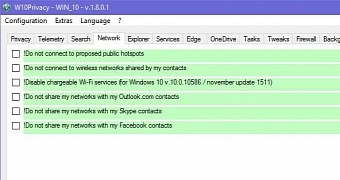
 14 DAY TRIAL //
14 DAY TRIAL //