Didier Roche, the developer of the popular Ubuntu Make command-line software that lets users install various third-party applications in the Ubuntu Linux operating system, has had the pleasure of announcing the immediate availability of Ubuntu Make 0.9.
According to Mr. Roche, the Ubuntu Make 0.9 release contains initial support for installing Arduino, an open-source electronic prototyping software that allows developers to create interactive electronic objects. Users can easily install the Arduino IDE in Ubuntu by running the "umake ide arduino" command in the Terminal app.
"However, the unstoppable Ubuntu Make team wasn't on a pause and we continued making improvements thanks to the vibrant community around it," says Didier Roche. "What's new in this release? First Arduino support has been added with the vast majority of work done by Tin Tvrtković. Thanks to him for this excellent work!"
The Ubuntu Make developer notes that, in order to enjoy a complete Arduino experience, you must terminate your current Ubuntu session and login back so that your Arduino device can be recognized. See the attached screenshot with the Arduino IDE running on Ubuntu Linux.
Dart SDK replaces Dart Editor framework
Besides the addition of support for installing the Arduino IDE on Ubuntu Linux, the Ubuntu Make 0.9 release deprecates the Dart Editor framework and replaces it with Dart SDK (Software Development Kit), because it is no longer supported and bundled upstream as of Dartlang 1.11 and later.
Last but not least, the 32-bit downloads of the Microsoft Visual Studio Code IDE have been fixed and are working correctly now. To install the Ubuntu Make 0.9 software on your Ubuntu Linux operating system, you will have to run the following commands in the Terminal app.
sudo apt-get update && sudo apt-get install -y ubuntu-make
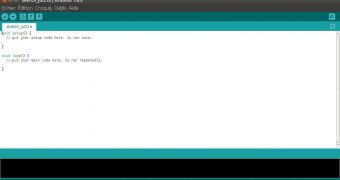
 14 DAY TRIAL //
14 DAY TRIAL //