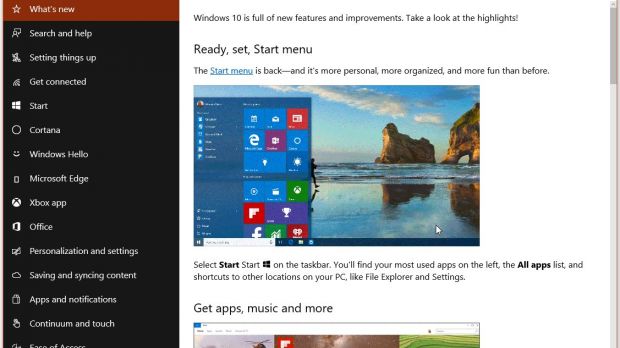One of the biggest issues with Windows 8 was that many people had a hard time getting around the operating system, and Microsoft tried to address this in Windows 8.1 with a new Help + Tips apps, but also with instructions that appeared as users explored the new OS.
In Windows 10, Microsoft has introduced a new Get Started app that has the exact same role: help users discover the operating system, learn more about the new features, and perform certain tasks faster after reading how everything works.
Basically, the Get Started app is a modern version of a help manual and comes with detailed instructions and photos on how new Windows 10 features work, so for instance, you can get information on Cortana, Windows Hello, Microsoft Edge, apps and notifications, Continuum and touch, or Office.
A hamburger menu is there too
There's also a settings menu that doesn't hold anything for the moment, as well as a hamburger button (yes, a hamburger button!) that provides access to the main sections of the app.
Finding the information you want is not at all difficult because it is neatly organized in categories, so if you want to learn how to use the new Start menu, you just click on the “Start” section and you're good to go.
A search feature, however, is missing for the time being, which is quite of a setback for those who do not want to spend time jumping from one section to another, but given the fact that we're still in preview stage, more options could be added before Windows 10 rolls out on July 29.
In the meantime, getting to know Windows 10 is not that hard, and this little app should really come in handy to beginners. Windows 10 is really supposed to be as easy to use as Windows 7, and it takes only a few minutes to figure this out.

 14 DAY TRIAL //
14 DAY TRIAL //