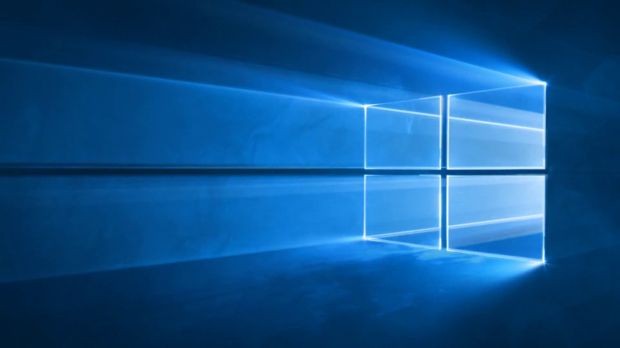Windows 10 might be a complete overhaul of Windows 8 and it certainly comes with plenty of improvements, but this doesn’t necessarily mean that everything’s perfect and Microsoft can now sit relaxed.
In fact, there still are a lot of things to improve in Windows 10 and Microsoft knows this very well, so that’s why feedback platforms are still alive and kicking these days.
Today, we’re going to have a look at the 5 minor improvements that users want Microsoft to add in Windows 10 and which, in their opinion, could be added overnight. The software giant won’t do that, obviously, but with a little luck, they could be added at a later time in a Windows update.
#1 – Change the download location in Microsoft Edge
The new browser comes with plenty of new features, and will soon get even more, but it still lacks an option to change the download location. By default, the application saves all files in the Downloads folder in your Windows 10 library and while that does make sense, users want more control over their downloads. So an option to change this must be added.
#2 – Headphone icon in the system tray
The sound icon in the system tray has been revamped for Windows 10, but again, users want more from a modern operating system. “Replace the speaker icon in the tray with a similar headphones icon when the system detects they are plugged in.” This would really be a neat addition, indeed!
#3 – More search engines for the search feature
By default, the Windows 10 search feature uses Bing to look for information online, but almost everyone wants to be able to switch to a different service, such as Google. There might be ways to change that the hard way, but an easy-to-use option integrated in the Settings menu would really come in very handy.
#4 – Cortana should be able to shut down the PC
So you’re watching a movie streamed from your PC to your TV in the living room and you fall asleep, but you don’t want to let the computer on all night. This means you have to get up and manually shut it down. That’s why Cortana should be able to shut down the PC whenever you ask her to. A command such as “Cortana, shut down my PC” must be supported in Windows 10.
#5 – Select multiple live tiles at once
In Windows 8, users were allowed to move, unpin, edit, or remove multiple live tiles at the same time, but Microsoft removed this functionality in Windows 10. If you’re a live tile aficionado and have plenty of them in the Start menu / Start screen, you should be able to select multiple tiles by pressing the CTRL key and clicking each live tile.
The next major update that could include such improvements is due in October or November, so fingers crossed and hope that Microsoft sees all these suggestions.

 14 DAY TRIAL //
14 DAY TRIAL //