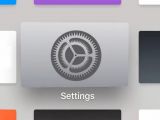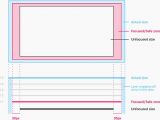According to a documentation page on the tvOS Developer Library, Apple TV developers will be able to add the iOS parallax effect to all artwork that requires layered images.
As first noted by Timothy Hatcher on Twitter and as described by Apple on the "Creating Parallax Artwork" documentation page, the parallax artwork can be easily created using the Parallax Previewer application.
This app helps developers effortlessly assemble all the layers required for tvOS app icons and various other focusable UI elements within their app's interface.
Parallax artwork for Apple TV is required to have between two and five layers to create a proper sense of depth when the user brings it into focus.
The resulting parallax artwork is saved to an LSR image, an Apple proprietary file format, and once the layered image is exported using the Parallax Previewer app, it can be incorporated into the app's bundle using the procedure described on the "Creating Parallax Artwork" documentation page.
Parallax artwork created for the Apple TV can be tested using the Parallax Previewer app
The Parallax Previewer utility can also be used to preview layered images or app icons created for Apple TV apps. The images can be animated using a mouse or a trackpad to preview them on your development machine before adding them to the final product.
As described by Apple in the Human Interface Guidelines for tvOS, "Layered images are at the essence of the Apple TV user experience. In conjunction with the parallax effect, they produce a sense of realism and vigor that evokes a personal connection as people interact with content onscreen."
Parallax effect for an icon on the Apple TV:

 14 DAY TRIAL //
14 DAY TRIAL //