Canonical's Sergio Schvezov has announced the release of the fourth maintenance build of the snapcraft utility that can be used by anyone to easily create Snappy packages for the Ubuntu Snappy Core operating system.
According to the release notes, Snapcraft 0.4 introduces a new catkin plugin that lets users integrate Snappy with ROS (Robot Operating System), enhances the Wiki usage, and adds the "snapcraft help [< plugin-name > | < topic >]" command-line options for guiding users through plugin use.
There's also an extra "--devel" option to the above command, which might be very useful for plugin developers. Moreover, the "snapcraft list-plugins" command has been added for listing all available plugins for creating parts, and all plugins now use exceptions instead of boolean values.
"We are happy to announce this release new version (0.4) of snapcraft," says Sergio Schvezov. "This release introduces quite a few bug fixes and some nice little things. [...] The team hopes to see you in the next snapcraft related snappy clinic where we will be going over most of these new additions."
Here's how to install Snapcraft 0.4 in Ubuntu
Those of you who want to install the Snapcraft 0.4 release on their Ubuntu Linux operating system will have to paste the following commands in the Terminal app, one by one, hitting the Enter key after each one. Supported Ubuntu releases include Ubuntu 14.04 (Trusty Tahr), Ubuntu 15.04 (Vivid Vervet) and Ubuntu 15.10 (Wily Werewolf).
sudo apt-get update
sudo apt-get install snapcraft
sudo apt-get update
sudo apt-get install snapcraft
sudo apt-get install snapcraft-examples
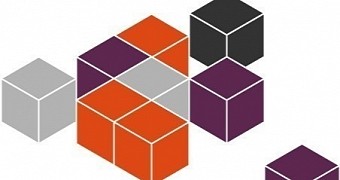
 14 DAY TRIAL //
14 DAY TRIAL //