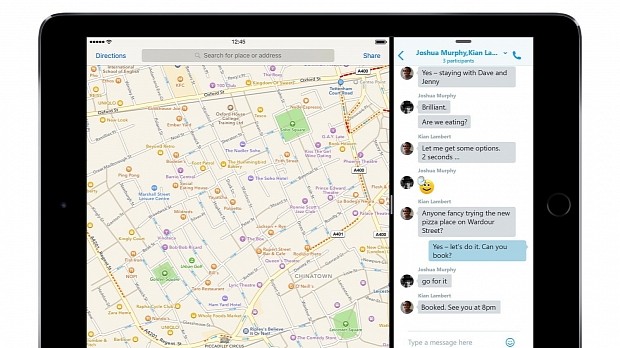Microsoft just announced on their blog the launch of the Skype 6.3 version for iPhone and iPad in Apple's iOS App Store. This release is focused on providing iOS 9 support across all compatible iPhone and iPad models.
This new version has been released only one month after the launch of the redesigned Skype for Android, iPhone, and iPad, and two weeks after the official unveiling of iOS 9, Apple's latest iOS release.
The 6.3 version of the Skype iOS client allows users to take advantage of the newly implemented Split View feature in iOS 9. This makes it possible to use Skype right along any other app installed on the iOS device, for browsing the web while talking to one's friends and family or for planning a night out.
Slide Over is another feature available for Skype 6.3, and it makes it possible for iOS users to quickly pick a secondary app to view and interact with using a swipe gesture from the right edge of the screen.
The new Skype for iOS now makes it easy to respond from notifications
Skype 6.3 also adds support for replying directly from notifications, making it simpler and faster to stay in touch with your contacts. To enable Skype notifications you have to open the Settings app on your iOS, go to Notifications > Skype and toggle on the "Allow Notifications" option.
To further streamline the way users interact and use Skype on iOS, Microsoft also makes it possible in the latest Skype version to start Skype chats from Spotlight. To do that you can search for your Skype contacts using Spotlight and by tapping on the contact you're looking for in the results list, you can get right into a new chat.
You can download Skype 6.3 for iPhone and Skype 6.3 for iPad from Apple's iOS App Store, and you can install it on any iPhone, iPad or iPad touch that runs iOS 7.0 or later.

 14 DAY TRIAL //
14 DAY TRIAL //