The latest LibreOffice 5.0 is out for some time and it looks like the feature parity with Microsoft Office 2013 is now a lot better. The official wiki from The Document Foundation that shows off the differences and similarities between the two office suites has been updated, and it paints a pretty accurate picture of the progress that's being made.
This kind of comparisons doesn't usually matter all that much, since one it's a free and open source, and the other one is a commercial application, but that doesn't apply to stuff like office suites. Users will inevitably compare the two of them, so it's easy to understand why The Document Foundation would have such a list ready for whoever wants to check.
To be fair, no one is saying that LibreOffice is better than Microsoft Office, or the other way around, but an honest comparison couldn't hurt, and it's not like Microsoft is in any hurry to do one themselves. Also, it's quite possible that you will find that either LibreOffice or Microsoft Office is missing a certain feature that you can't find in the list provided by The Document Foundation. Don't make the assumption that the list is complete. These are very complex applications and it would be impossible to cover everything.
LibreOffice vs. Microsoft Office
We can't reproduce all of the differences between the two office suites and we'll have a link to the full list, but we'll try to point out some of the most important that stand out.
The first thing that needs to be mentioned is the fact that there is a single LibreOffice codebase on all the platforms, including Linux, Mac OS, Windows, FreeBSD, and NetBSD. The Microsoft Office package is different from one platform to another, which can create some problems.
On the other hand, one of the important features present in the Microsoft Office Suite is the native support for PDF files, but LibreOffice only has limited functionality in Draw and Writer. Also, LibreOffice is not meant to work on touchscreens, at least not yet. The suite from Microsoft has full touch support. This feature does not extend to PDF export, where LibreOffice clearly provides more options.
As expected, LibreOffice comes with full ODF (open document format), but Microsoft Office only supports ODF on the Windows platforms. The other platforms like Mac OS X, for example, can't handle ODF.
It's also worth noting that Microsoft Office has an online version of the suite, but LibreOffice does not. It's still under development, and there is no telling when that is going to happen.
You can check the full LibreOffice - Microsoft Office listing and prepare for a very, very long read. You can find a few other differences that might come up.
| Features | LibreOffice | Microsoft Office |
|---|---|---|
| Open Source | Yes | No |
| Localization | 111 Languages | 96 Languages |
| Document converter wizard | Yes | No |
| Digital signatures | Partial | Yes |
| Live preview while formatting | No | Yes |
| Inserting audio / video from online sources | No | Yes |
| Import of video and audio formats | Yes | No |
| Drawing program | Draw | No |
| Export to XPS format | No | Yes |
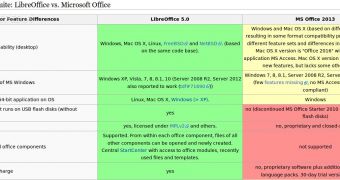
 14 DAY TRIAL //
14 DAY TRIAL //