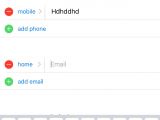Even though you may think that the data you store on your iPhone is protected because you've set up a passcode, a new and quite simple method of bypassing it has been demoed in a YouTube video, and it will allow you to access the owner's photos and contacts in 30 seconds or less.
Bypassing the passcode on any iOS device (iPhone, iPad or iPod touch) running iOS 9.0 is possible by using the Siri personal assistant's benevolent nature.
Once you wake the iOS device, you first have to enter a wrong passcode four times, and for the fifth, you should enter 3 or 5 digits (depending on how long your passcode is), and for the last one, you should press the Home button and any number as the last passcode digit.
This time, Siri is the one that makes it possible for strangers to get to your photos and contacts
After Siri appears, you ask for the time, tap on the clock, add a new clock, write anything in the field on top of the screen, double-tap on the word you wrote, and then click on "Share" on the pop-up dialog that appears.
Once you click on Message in the Share sheet, and again type something random, hit Return, and double-tap on the contact on top, select "Create New Contact," tap on "add photo" and then on "Choose Photo".
And now you have access to the entire photo library on the iOS device without knowing the passcode that should protect everything from prying eyes.
To protect yourself from this security weakness in iOS 9, you should disable Siri on the lock screen from Settings > Touch ID & Passcode. After this, you will only be able to use Siri after you've unlocked your iOS device using the passcode or your fingerprint.

 14 DAY TRIAL //
14 DAY TRIAL //