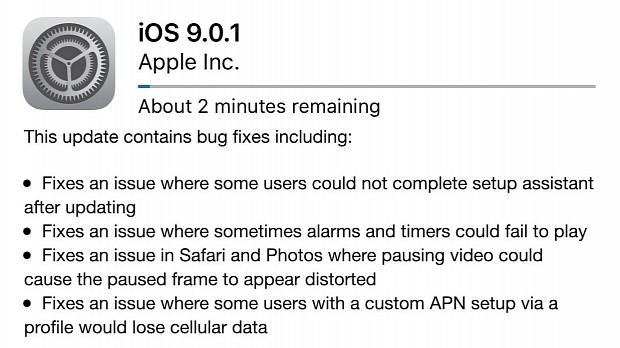One day after releasing the iOS 9.0.1 version for its older iOS devices, Apple also releases it for its newest iPhone models, the 6s and 6s Plus, with the same changelog we saw yesterday.
This is a bug fix release designed to mainly solve a serious issue that caused cellular data loss for all iOS 9.0 users that had custom APN profiles enabled on their iPhones.
Furthermore, the iOS 9.0.1 fixes a bug that might cause timers and alarms to play on iOS devices running iOS 9.0, an issue reported by large amounts of users right after the iOS 9.0 release.
An issue where the paused frame in a video played using Safari or Photos would appear distorted is also fixed in the iOS 9.0.1 version.
Back up your iPhone 6s or 6s Plus before updating to iOS 9.0.1
As we've already mentioned in our previous article regarding the iOS 9.0.1 release for all other iOS devices, it is a very good idea to backup the contents of your iOS device before updating it to any new iOS version to prevent data loss in case anything goes wrong during the update process.
To update your iPhone 6s or 6s Plus to iOS 9.0.1, go to Settings > General > Software Update and tap on the "Download and Install" button once the "Checking for Update" message clears.
If you encounter any errors during the update process, you can also connect your iPhone to your Mac and click on the "Check for Updates" button, on the iPhone tab.
You can download iOS 9.0.1 for your iPhone 6s or 6s Plus from our website's Mac area and let us know how it goes in the comments section below.
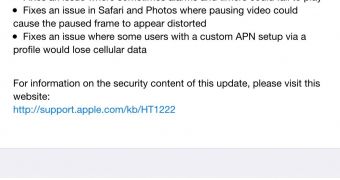
 14 DAY TRIAL //
14 DAY TRIAL //