A couch potato's dream, Intel has just announced without much noise the introduction of an app that can control your PC with your smartphone using an on-screen keyboard and mouse.
Although very useful with Intel's own small form factor PC, the Intel Compute stick that can come in handy when controlling your nearby SmartTVs through the Intel stick, the main use of this new app is in fact for controlling your actual desktop wherever it may be around your house. Have Windows 7 installed on it and the app is good to go.
Have the app installed on your Android, connect your phone to a WiFi network and the app will automatically detect your PC, and you are instantly connected.
The app comes with a QWERTY keyboard shown on screen and with buttons for Control, Alt, Shift, Delete, and Windows, and you can even enjoy a simulated trackpad just above the keyboard. Also on the right of the trackpad, there is a scroll bar with which you can browse websites, documents and many other applications.
The many, the proud, the Androiders
Obviously, all the other non-Android users will feel the usual grudge against Intel for sharing this handy app only with Android users, the bulk of the grudge feeling users will be, of course, the Windows Phone clients that are directly tied to Intel's direct audience of PC users.
However, this is not the first or only app on Google store that remote controls your PC around the house as tens of other apps can be found on Google Play that do the same things, including Microsoft's own Microsoft Remote Desktop or PC Remote that did largely the same thing for years.
Yet, the main advantage of Intel's PC remote control app is probably its quick connectivity and ease of use that make it attractive. Not to mention that it is almost bug-free and well designed overall.
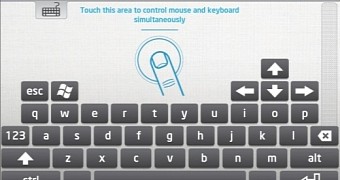
 14 DAY TRIAL //
14 DAY TRIAL //