Created by the skilled developer Satyajit Sahoo, Fedy (previously known as Fedora Utils) is a must-have utility for all users of the Fedora Linux computer operating system.
Fedy is an open source, free, and very easy to use graphical application for your Fedora desktop. It was designed from the ground up to let you install all sorts of software and tools that aren't available in the default software repositories of Fedora Linux.
The latest Fedy has been updated for the recently released Fedora 23 operating system, allowing you to install things like multimedia codecs, Adobe Flash Player plugin, Microsoft TrueType core fonts, Oracle Java, as well as encrypted DVD playback.
Fedy also enables you to install the latest Dropbox client, Google Chrome web browser, Hangouts plugin, and Master PDF Editor document viewer and editor. You can also use Fedy to install various themes for your Fedora 23 Linux desktop.
Moreover, the Fedy utility will allow Fedora 23 users to make their installations faster by turning off unnecessary services, as well as to enhance their desktop experience by tweaking various options and settings, such as automatic login.
System administration tasks can also be performed with Fedy in Fedora 23, as the utility makes it easy for experienced users to add certain users to the sudoers file or restrict access to specific users on the system.
How to install Fedy on Fedora 23
Installing the latest version of Fedy requires you to open the Terminal application and copy/paste the command below in the terminal window. Then, all you have to do is press the Enter key on your keyboard and type your password when asked.
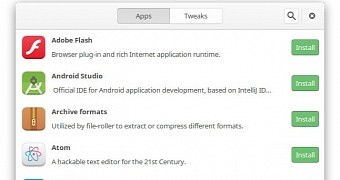
 14 DAY TRIAL //
14 DAY TRIAL //