Users on Apple Support Communities are feeding a thread with their stories about crippled WiFi connection after the jump to iOS 8.
The problem is not inherent to a specific model of iPhone or iPad, nor can we put our finger on which firmware version is to blame.
Happened after the iOS 8 upgrade
For many users, the issues started right after installing Apple’s newly-launched iOS 8. As one customer relays, “OK, this wifi issue has never been a problem before ios8 whatsoever. I have been using my ipad3 With the same connection and everything for some times and didnt have this wifi problem before.”
Identified as yslimi on Apple’s forum, this customer claims that the “Problem occured [sic] just right after ios 8 update. I have 2 routers at home and all having the same problem,” yeah yeah, reset ipad network connection, reset ipad, and router, none of this solved my problem. At one time, it seemed to work but after a while the same issue happend again,” the user explains.
Some were able to fix it
Among the posters in this thread there are some that claim to have found viable workarounds and fixes. Like user pberk, who updated to iOS 8.0.2, rebooted all his hardware, including the router, and regained WiFi connectivity on his iPhone.
“After updating to 8.0.2 I shut everything down (router, computer, mobile devices), then rebooted my Airport Extreme router - after it came on I rebooted my computer and mobile devices and everything has been working fine...”
Not the first time it’s happened
While the topic is long and still open for discussion (with almost 15K views at the time of this writing), it’s worth noting that this happens almost every time Apple releases major new iOS versions.
Sometimes the WiFi connectivity woes stem from hardware issues. Other times, the iOS upgrade causes the networking settings to get scrambled, requiring the user to erase their networks and reinstall them.
And sometimes these problems are caused by signal strength or bad router firmware. The easiest solution is always to re-join a network by re-entering all the information manually. This, after both the WiFi access point and the iDevice have been rebooted.
It’s also worth noting that the 265 replies to this thread are not enough to pin this problem on iOS 8. While it’s clearly a widespread problem, it’s not immediately clear if everyone participating in the discussion is having connection problems because of iOS 8.
What’s your status? How’s life been after the jump to Apple’s new software? Let us know in the comments below.
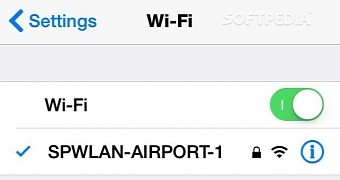
 14 DAY TRIAL //
14 DAY TRIAL //