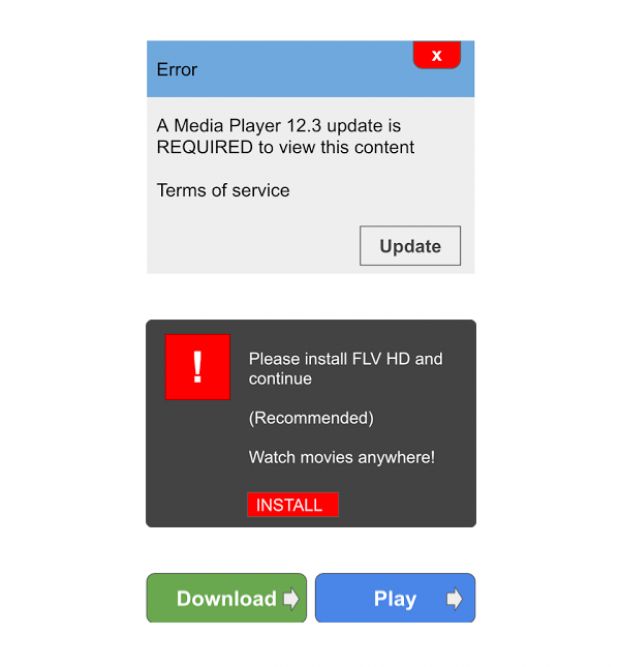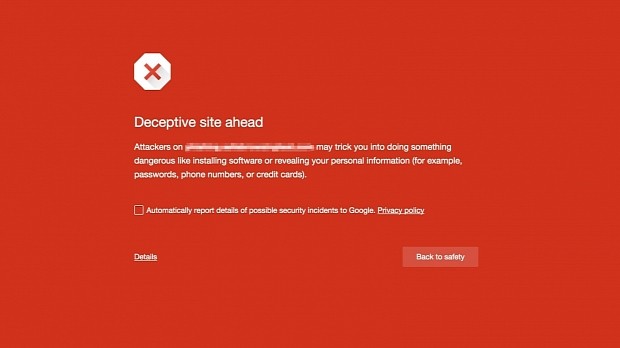Some webmasters might need to free their schedule in the upcoming days and make time to review their sites' advertising standards and weed out any ads that show fake download buttons or messages that pass as errors or updates from various OS functions and third-party software.
Last November, Google introduced support for its Safe Browsing technology that could block websites known for social engineering attacks.
While only sites offering PUPs (Potentially Unwanted Programs) were targeted during that announcement, today Google's Safe Browsing team has expanded support to include other types of known attack vectors.
These include misleading ads that pass as update messages, dialogs from known software, and misleading download, play, or close buttons.
Google will flag any websites seen employing these tactics, and subsequent visitors accessing the sites will see a classic Safe Browsing fullscreen message, warning them of the potential dangers they might be facing if navigating further.
We've had our own troubles with these types of ads on Softpedia, and most of the time, it's hard to find all advertisers that buy ad impressions on your site and then abuse this privilege to show sneaky content that may mislead your users.
While some of these ads are just annoying, once in a while, some of them also serve malware or PUPs, and Google is trying to discourage deceptive advertisers from going this route by making sure users are warned well in advance.
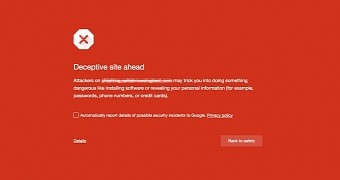
 14 DAY TRIAL //
14 DAY TRIAL //