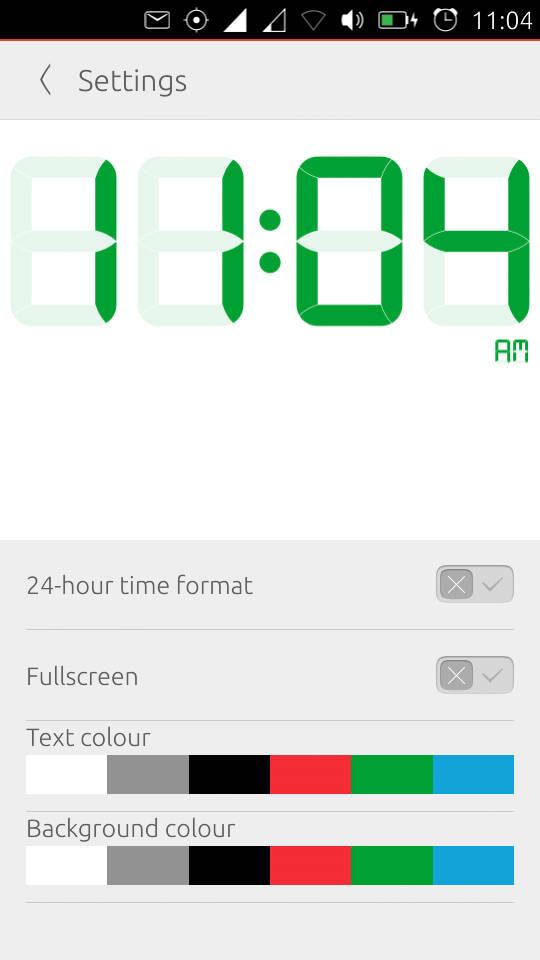Ubuntu developer Michal Predotka informs us about the general availability of his Night Clock application for the Ubuntu Touch mobile operating system used in various Ubuntu Phone devices.
The Night Clock app appears to be the first of its kind for Ubuntu Phone devices, at least at the moment of writing this article, but it shouldn't be considered a replacement for the default Clock app that comes with the Ubuntu Touch mobile OS.
Night Clock has been designed from the ground up to be a simple application that display the time in a format similar to the one used on those digital LED desk alarm clocks that most of us own.
As you can see in the image attached at the end of the article, if your Ubuntu Phone device has the right case, you can use the Night Clock to transform it into a digital LED alarm clock.
"Simple clock app which shows time in large friendly numbers. You can use it as a night clock while charging your device, or in any other way you come up with," says Michal Predotka, the developer of Night Clock.
Highlights of Night Clock
At the moment, the application is capable of displaying the time in both landscape and portrait modes, although the landscape mode is the most popular one for such an app. Additionally, users will be able to change the time format to 24- or 12-hour.
The background and text colors can also be changed from the application's settings, which users can quickly access just by pressing on the screen while the app is in night clock mode.
You can download Night Clock for Ubuntu Phones (all models are supported) right now from the Ubuntu Store, but please note that the developer recommends using it only when you're charging the device.

 14 DAY TRIAL //
14 DAY TRIAL //