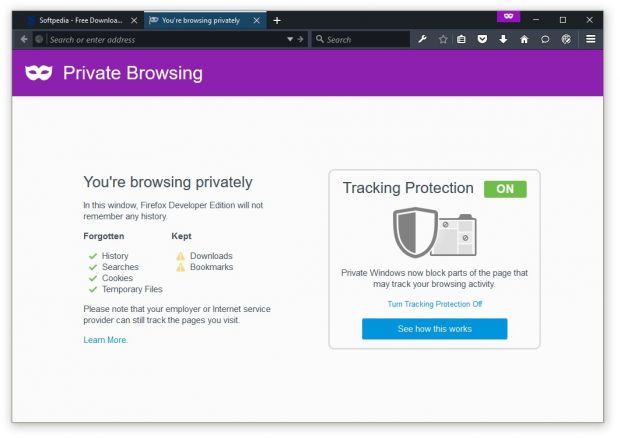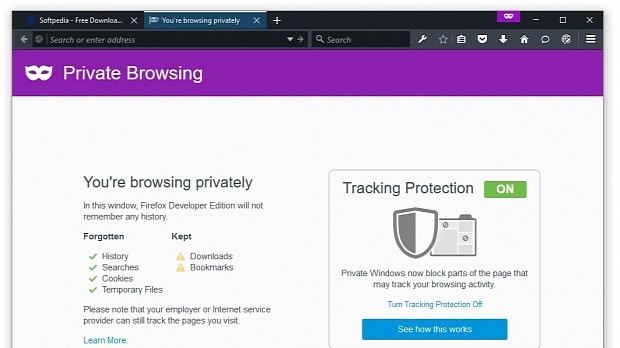The latest releases for Firefox Developer Edition (42.0a2) on desktops and Firefox Aurora on Android come with a few new features, but above all, an improved Private Browsing experience.
You'll notice the changes right away when opening a Firefox window with private browsing enabled (CTRL+SHIFT+P), as you'll be greeted by a redesigned landing tab.
While previous private browsing tabs contained a simple message shown in the middle of the page, this revamped interface introduced with the Developer Edition is called by Mozilla devs "the Control Center" and contains details about what the browser will be tracking and what will be discarded when the private browsing window is closed.
A true private browsing experience
But the visuals are not the only thing that changed. While previous versions of the Private Browsing mode worked a lot like the private browsing modes of other browsers like Chrome or Opera, Mozilla is trying to rise above the competition by giving users an extra privacy boost.
Besides just "forgetting" about the sites a user has navigated to, deleting their search queries, cookies, and temp files, the latest version of the Firefox Developer Edition comes with an innovative Tracking Protection feature.
This comes activated by default and will prevent websites and other Web services from tracking users via analytics, ads, and other browser fingerprinting techniques.
As even Mozilla acknowledges, in some cases, this feature breaks the normal experience of browsing (some) websites, and that's why it's giving users the ability to disable Tracking Protection from the Private Browsing Control Center with just one click.
The first version to feature extension signing
As we reported a few days ago, Firefox 42 will be the first version of Firefox to block the installation of unsigned extensions.
So if you're using the Developer Edition and you upgrade to the latest version, you're going to have a big surprise when trying to install some add-ons that have not been pre-approved by the Firefox devs.
Don't go searching the Internet for a way to get around this limitation, because it doesn't exist. There's no about:config setting that can disable extension signing, and you'd better hope the add-ons you like have already been pre-approved or they're still maintained so their developers can get them signed.
Mozilla is testing multi-process support
This version of the Firefox Developer Edition will also be the first one to feature a new project called Electrolysis, or just e10s, a new feature that lets the browser render and execute Web content in different processes.
As Mozilla explains, "The two major advantages of this model are security and performance. Security improvements are accomplished through sandboxing, performance improvements are born out of the fact that multiple processes better leverage available client computing power."
Firefox devs warn that this feature will produce some crashes and break some add-ons. But let's not forget that the Developer Edition is a pre-beta release channel, and this is the testing ground of all upcoming Firefox features.
By default, this Electrolysis comes enabled for all users. To disable it, go to the Firefox Options page, in the "General" tab and uncheck it.
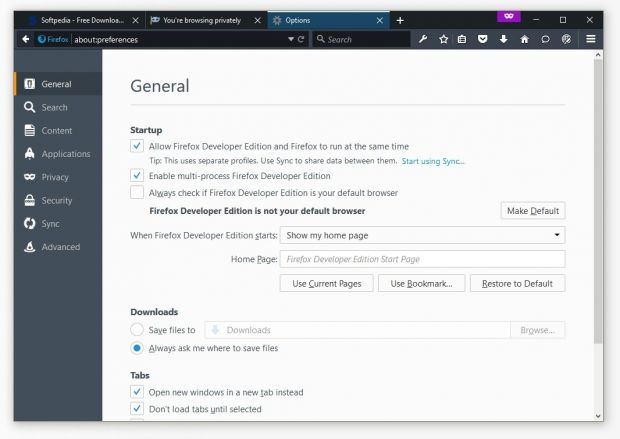
You can download the latest Firefox Developer Edition from Softpedia for your Mac, Linux, or Windows PCs.

 14 DAY TRIAL //
14 DAY TRIAL //