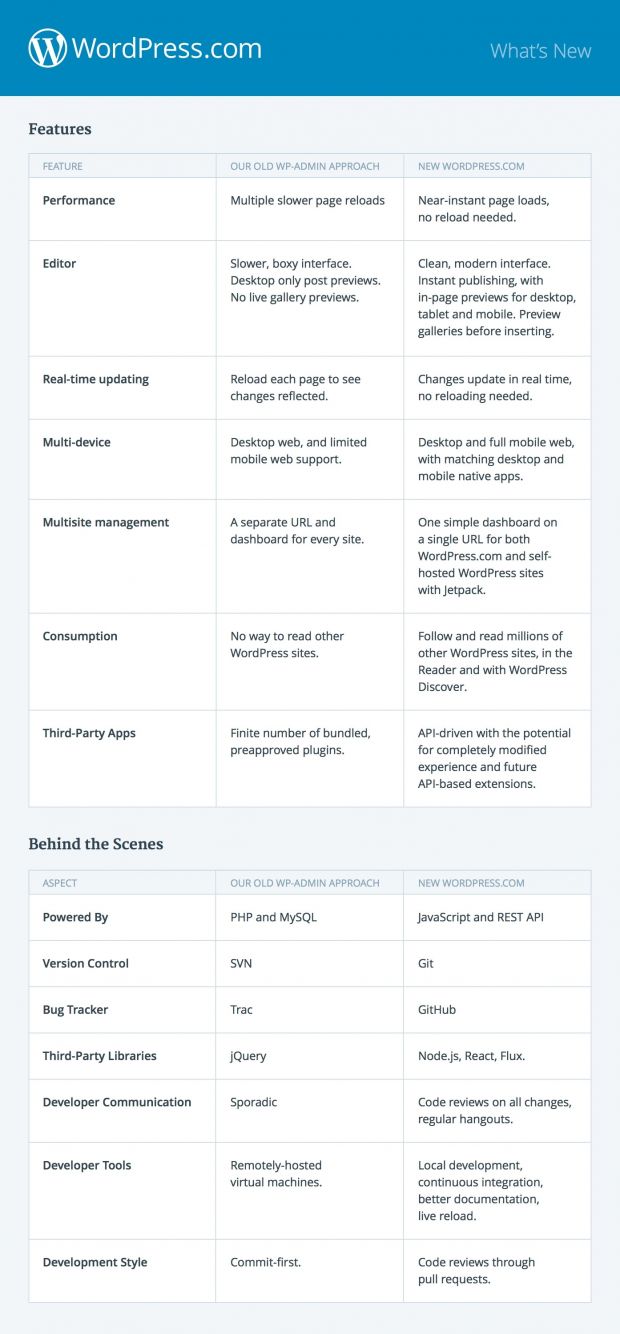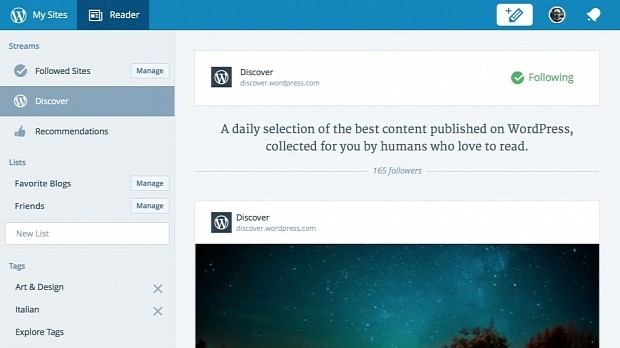Automattic has just announced a new dashboard for its WordPress.com service, based on its experimental Calypso project. According to Automattic CEO, Matt Mullenweg, chances are high that this new backend UI will also reach for the open source version of WordPress, distributed through the wordpress.org website.
For WordPress aficionados, there are a few things to consider when analyzing the two dashboards side by side.
First of all, the underlying code has changed with the new dashboard, which now runs on top of Node.js and React, together with a series of APIs.
This poses a serious problem if the team decides to integrate the new dashboard into the native WordPress source code, which, above all, will require the community's consent to do so.
If the community agrees, then multiple changes to WP's core code will be needed, changes that the team expects to cause a lot of backward incompatibilities.
The new dashboard is better, at least in theory
But there are good things that can come out of it if the team decides to go with the new Calypso dashboard instead of the old WP admin panel.
First of all, the new UI will work much faster, using a lot more asynchronous JavaScript that cuts down the number of page reloads needed to work with the interface.
Additionally, the WYSIWYG editor is also improved, with Calypso providing the ability to make real-time updates without reloading the entire editing interface and even edit content using in-page previews, without switching between two tabs to see changes.
Other improved features include multi-site management, top-shelf mobile support, and the addition of a "Reader" application that allows blog readers to follow updates from any site on the Web.
Overall, the Calypso project looks good on paper. What's left is to wait and see how its integration into the free version of WordPress will go through after the community takes a closer look at its recently open-sourced codebase.
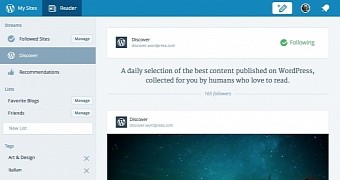
 14 DAY TRIAL //
14 DAY TRIAL //