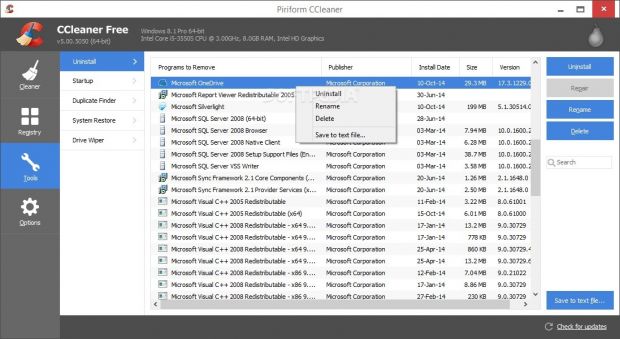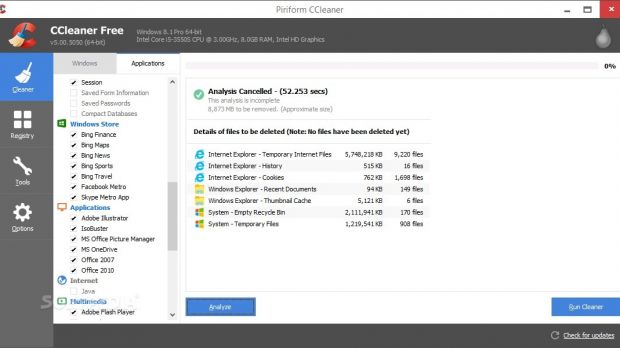CCleaner is one of the top software solutions out there that offer you easy-to-use features to keep a computer in tip-top shape, and thanks to the improvements it brings with each update, the app becomes even more effective on both older and newer Windows versions.
The update to 5.10, for example, includes improved Microsoft Edge cookie management, which means that if you use the new Windows 10 browser, CCleaner should be able to find and remove unwanted cookies that might be left on the PC.
Microsoft Edge replaces Internet Explorer as the default browser in Windows 10 and right now, an important share of Windows 10 adopters actually use it, so integrating better support in the new CCleaner version is a helpful addition.
More new features
CCleaner 5.10 also comes with optimized internal architecture for faster start-up which, according to the development team, should make the new application load a lot quicker. A noticeable change can be seen in Windows 10, as our tests have indicated that the application loads faster on both 32- and 64-bit versions of the operating system.
But what’s also very important for Windows users is the improved support for other browsers than Microsoft Edge.
For example, if you’re currently using Google Chrome, there’s something for you in this update too. CCleaner 5.10 adds Chrome extension cache and cookie cleaning, thus being able to get rid of files left behind by extensions.
Firefox users get improved session cleaning, which makes the app faster when scanning and removing leftovers belonging to Mozilla’s browser.
All in all, this is really a worth update and you should download CCleaner 5.10 if you want to keep your computer blazing fast. Make sure you select only the files you want to remove. The app works on all Windows versions currently on the market, including both the ancient XP and the new Windows 10.
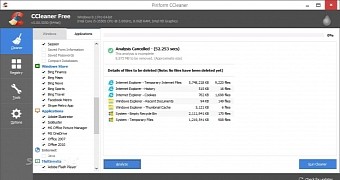
 14 DAY TRIAL //
14 DAY TRIAL //