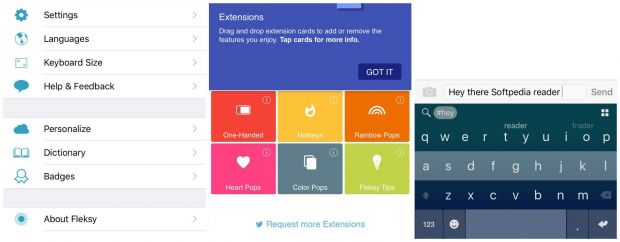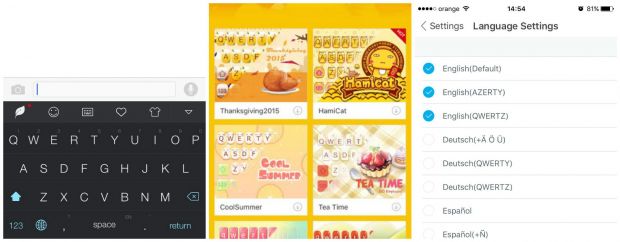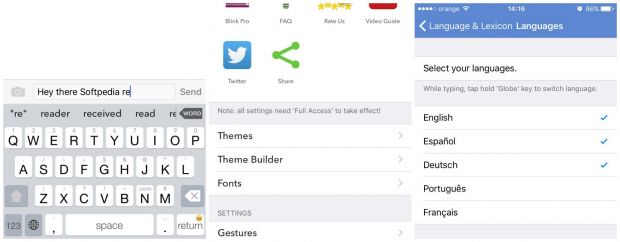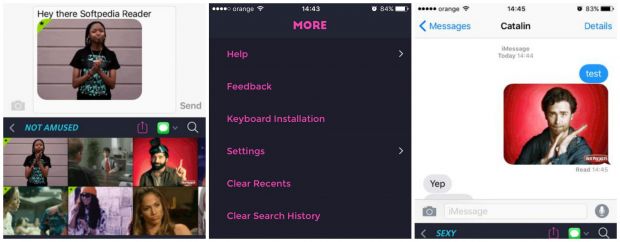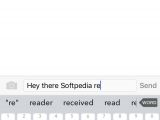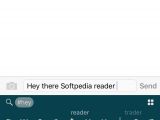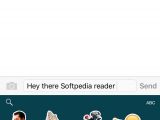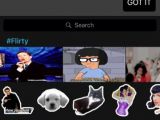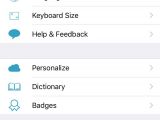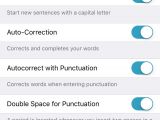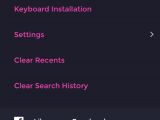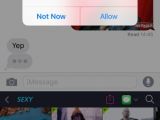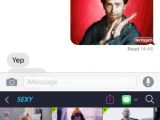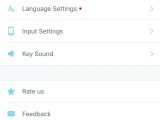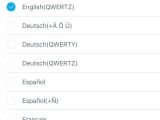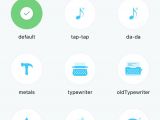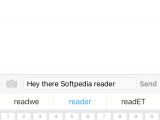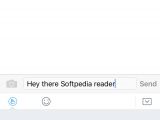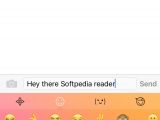Today Microsoft has confirmed the acquisition of SwiftKey, the most popular third-party keyboard app on Android and iOS, and while this could be good news for users of Windows Phone (because this is pretty much the only way to get a version of the app on their platform), others are afraid that might actually be the end of SwiftKey.
Even though the app’s founders have guaranteed that Microsoft will not discontinue their app, but will only make it better by implementing support for its very own Word Flow, several of our readers have expressed their concerns regarding the way the Redmond-based tech giant might actually handle their data.
With an app such as SwiftKey, it's even easier for Microsoft to keep an eye on the text that you type, and there’s no doubt that the company’s past does not come to reassure users that nothing would be logged.
And living proof is nothing else than Redmond’s EULA for Windows 10 and Windows 10 Mobile. As Microsoft itself explains, the text you type on a Windows 10 device, be it a PC or phone, needs to be sent to the company in order to receive personalized suggestions, build your own dictionary, and thus improve the accuracy of the predictions you get.
Here’s an excerpt from Microsoft’s privacy policy:
“When you interact with your Windows device by speaking, writing (handwriting), or typing, Microsoft collects speech, inking, and typing information - including information about your Calendar and People (also known as contacts) - that helps personalize your experience. This information improves your device’s ability to correctly recognize your input, such as your pronunciation and handwriting.”
“We also collect your typed and handwritten words to improve character recognition and provide you with a personalized user dictionary and text completion suggestions. Some of this data is stored on your device and some is sent to Microsoft to help improve these services.”
So in case you’re one of those users who’re afraid that Microsoft’s acquisition of SwiftKey is a bad thing, and you’re no longer willing to run it on your iPhone, here are the five best alternatives available in the app store right now.
#1 Fleksy Keyboard (rating 9/10)
Fleksy is currently the top SwiftKey replacement and comes with a wide array of features that can easily rival those belonging to Microsoft’s app.
With a clean and easy-to-use UI, but also theme support to further customize the looks of the keyboard, the app also integrates supports for GIFs and emoji, so you can make your conversations a little bit more fun than they used to be.
“Fleksy is currently the top alternative to SwiftKey.”
There are 3 customizable sizes, so you can tweak the app to better fit your phone screen while also benefiting from rich language support similar to the one of SwiftKey. You get quite accurate suggestions, although we’ve noticed that SwiftKey does it a little bit better thanks to its rich dictionaries. On the other hand, Fleksy lets you add your own words in the dictionary.
One of the best features of the app is support for extensions, which allows you to further expand its functionality with new tools. You can control the cursor from the space bar (a feature similar to 3D Touch on the default Apple keyboard) and activate one-hand typing, which is definitely helpful on the iPhone 6s Plus.
Fleksy creators clearly state that no text is collected, so what you type is 100 percent private.
#2 GO Keyboard (rating 8/10)
GO Keyboard is right now one of those apps that you can’t get bored with. There are so many themes that it’s impossible not to find one that really suits your phone, so you’ll spend a lot of time browsing the store for such customizations.
At the same time, it comes with sticker and emoji support, and what’s also very important for iPhone 6s and 6s Plus is that they can insert emoticons in their conversations with 3D Touch. So if you press harder on a specific key, you quickly insert an emoji in a message, a feature that’s not yet available on any other keyboard app.
Also, there’s powerful language support, with more than 40 languages currently included. The prediction system is good, but not quite impressive, but it should do its job if you’re not typing with your eyes closed. Auto-correction and next-word prediction improve as you use the app more, so there’s certainly room for better performance.
And last but not least, the app makers promise that they will never collect personal info, including typed text, so your privacy is fully protected.
#3 Blink Keyboard (rating 6/10)
Blink Keyboard is currently one of the top solutions in the App Store when it comes to third-party keyboards, and the number of ratings speaks for itself: it has nearly 6,000 ratings, with an overall score of 4.5 out of 5.
“Pretty good, but it lacks support for too many languages.”
The application provides you with the standard lineup and features auto-correct with the possibility of adding your own words, resizable UI, which clearly comes in handy on bigger screens, quick text, emoji keyboard, themes (not all are free, though), an excellent word prediction and suggestion system that shows recommendations at the top of the screen, as well as several localized versions.
On the bad side, it doesn’t support too many languages, and you can currently choose only from English, Spanish, German, Portuguese, and French.
#4 TouchPal Keyboard (rating 5/10)
TouchPal Keyboard comes with support for gestures and swipe, as well as with pretty good prediction features. The application boasts an advanced swipe support that’s called TouchPal Curve and that works similarly to Microsoft’s Word Flow keyboard that could soon be integrated into SwiftKey.
The prediction system is quite good, but on the other hand, the language support is very limited, with TouchPal developers promising to introduce more languages in the coming updates.
Also, there are plenty of themes to choose from, so you can easily replace the default UI, but also customizable key colors, so it’s only up to you to create a good-looking keyboard.
And last but not least, gestures let you control typing with easy finger moves, such as sliding up for numbers and sliding down for symbols. If you swipe left on backspace, the last word is quickly removed.
#5 PopKey Keyboard (rating 4/10)
PopKey is one of those keyboard apps for iOS that aren’t necessarily focused on improving the typing experience, but on making it a little bit more exciting.
So instead of word predictions, suggestions, and corrections, you get a rich GIF keyboard that allows you to send all kinds of animations to your contacts. Basically, it’s all about saying it with a GIF, so you can easily browse a rich collection of GIFs straight from the keyboard and then send any to a contact.
“GIF it in style.”
On the other hand, if you’re planning to use it as the daily keyboard, you won’t be able to do that simply because it lacks too many features that are needed for easy typing. There’s no dictionary, no language support, and the only thing you get is a large collection of GIFs.
Also important to know is that GIFs do not work in all apps installed on your iPhone, so if you plan to use it with WhatsApp, you won’t be able to do it. On the other hand, it works fine in iMessage.

 14 DAY TRIAL //
14 DAY TRIAL //