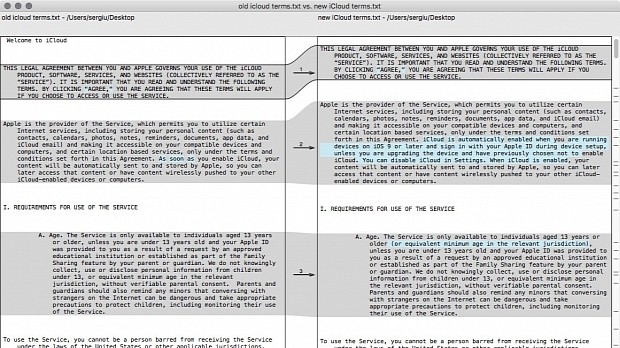As opposed to previous versions of iOS, Apple's iCloud cloud storage service will be automatically enabled on any iOS device running iOS 9 or later if the user signs in using their Apple ID.
As Apple says in the iCloud Terms and Conditions revised on September 16, "iCloud is automatically enabled when you are running devices on iOS 9 or later and sign in with your Apple ID during device setup."
This behavior is different only if the user has chosen not to enable iCloud on the device being upgraded to iOS 9 or later. Moreover, even if this was not the case, and you want to disable it, you can do so from your device's Settings app.
Furthermore, if one uses Apple's iCloud Photo Sharing to share an image using a web link, that picture can be accessed by anyone who can get the link, without any impediments.
Although the possibility of such a link getting into the wrong hands is quite slim, some authentication mechanism or invite system could be used to filter out the individuals who can or cannot access that link.
Apple also adds information about how the Apple Watch Activation Lock feature will work with Find My iPhone
In the newly revised iCloud Terms and Conditions, Apple also adds that, if "you have an Apple Watch and pair it with an iPhone when you are signed in to iCloud, you may be able to benefit from the security features of Find My iPhone Activation Lock on your Apple Watch."
Enabling Activation Lock on your Apple Watch device will also automatically turn on the Find My iPhone feature on the paired iPhone.
Additionally, if you ever want to enable the Activation Lock on a lost Apple Watch, you can do so, but only if your iPhone is in pairing range with the Watch.
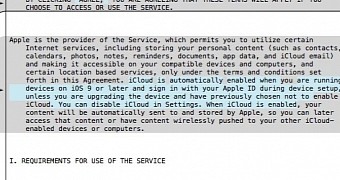
 14 DAY TRIAL //
14 DAY TRIAL //