After seeding no less than five Beta builds to both Public Beta testers and Apple developers, earlier today, October 21, Apple begins rolling out the final release of the anticipated iOS 9.1 mobile operating system for iPhone, iPad, and iPod Touch devices.
As some of might have expected, iOS 9 is more of a bugfix release than a feature-oriented one. However, two things stand out immediately once you check for an update on your device: more intelligent Live Photos that sense when you lower or raise the iPhone, and the addition of over 150 new emoji characters supporting both Unicode 8.0 and Unicode 7.0 encodings.
Apple made the Live Photos feature of the iPhone 6s and iPhone 6s Plus smartphone more intelligent in order for it to no longer automatically record those movements. Among the improvements brought by iOS 9.1, we can mention much stable Safari, Photos, CarPlay, Music, and Search apps, along with a much performant multitasking user interface.
Bugfixes, lots of bugfixes
Of course, there's no maintenance release of a software without some bugfixes, and it looks like iOS 9.1 includes a few. Among the things that stand out is an issue with the Month view of the Calendar app, a start problem with the Game Center app for various users, a search issue with the Mail app, as certain emails didn't appear in the results, as well as a problem with zooming the content of certain apps.
Additionally, Apple made the activation feature to work better for certain carriers, patched a bug that made the Mail client display an incorrect number of unread message from a POP3 account, resolved another nasty issue that prevented some users from deleting recently added contacts from new messages or emails, and fixed an App Store issue that prevented certain apps from updating.
Last but not least, that ugly gray bar left in the body of an Audio Message has been removed. All iPhone, iPad, and iPod Touch users are urged to update to the iOS 9.1 software release as soon as possible. To update, make sure that your device is plugged in or charged over 50%, go to Settings, click on General, and then press on the Software Update entry. Click the Download and Install button on the iOS 9.1 update, agree to the license agreement and wait for iOS 9.1 to be downloaded and installed.
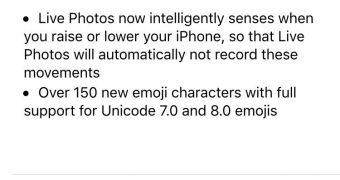
 14 DAY TRIAL //
14 DAY TRIAL //