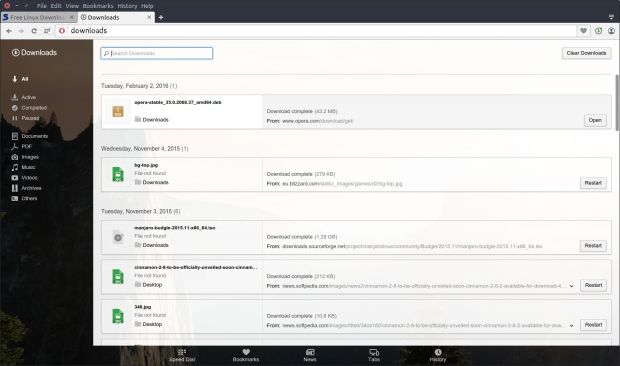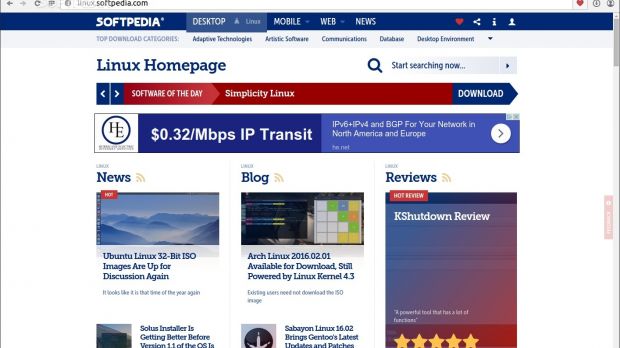A new Opera stable release is now out, and the developers have introduced a number of new features that are going to be enjoyed by the community.
The Opera project continues to improve the browser, and they have released quite a few versions since in 2016, covering all the available branches. Today's release is in the stable branch, and that means that it's time to see what's new in the latest Opera 35.
Each new Opera update usually brings some new features, and the team didn't disappoint. There aren't any major changes, but a few of the things that have been improved will make a clear difference. It's also worth noting that the current development and beta branches are also proposing some interesting stuff that will eventually land in the stable build as well.
What's new in Opera 35
The headline for the current update is the ability to mute videos, which is something that's become commonplace. Some websites continue to annoy users with videos that start automatically, so having this kind of features is very handy.
"Sometimes, you close a tab just after you opened it because there is a loud ad or auto-playing video. Now, we’ve made it easier for you to mute the sound from a website so you can continue viewing or reading the page without closing its tab," the developers wrote on the official blog.
The same option is also present in the right-click menu, along with the options to mute other tabs with the exception of the one you're clicking on.
The team has also made some improvements to the download popup in Opera, and it comes with an upgraded interface that makes things much clearer for users.
Opera offers to collect data from you when you first start it, so if you say yes, the developers will know how you're using the Internet browser. The makers of the application thanked the people who chose to share this data because it helped them implement a number of improvements like start-up behavior, the ability to change themes from settings, and a ton of other stuff.
You can download the latest Opera for Linux from Softpedia, and the Windows and Mac OS X versions can be downloaded from the same page.

 14 DAY TRIAL //
14 DAY TRIAL //