The ownCloud development team, through Daniel Molkentin, has had the great pleasure of informing us about the immediate availability for download of the ownCloud Desktop Client 1.8.1, which has been declared by the project leader the best release ever.
ownCloud Desktop Client 1.8.1 is now available for all supported operating systems, including GNU/Linux, Mac OS X, and Microsoft Windows. According to the release notes, which are quite impressive, some of the biggest issues have not been resolved.
"I am happy to announce the release of ownCloud Desktop Client 1.8.1. This is a pure bugfix release, and we strongly recommend to update," says Daniel Molkentin on behalf of the ownCloud Desktop Client team.
Here's what is new in ownCloud Desktop Client 1.8.1
First of all, ownCloud Desktop Client 1.8.1 comes with a vital functionality that will bring back the files that have disappeared from your local computer while using version 1.8.0 of the application. All you have to do is upgrade to version 1.8.1 and all files will be restored from the ownCloud server.
Second of all, there's a workaround for a possible data corruption bug in the Qt library that affected file uploads in all previous versions of the ownCloud Desktop Client application, on all supported platforms. Linux users are instructed to update the Qt packages to their latest version.
In addition, the new version of ownCloud Desktop Client addresses a hibernation problem, which made the application not to resume operation, and fixes an SSL (Secure Sockets Layer) validation issue on Mac OS X 10.10.3, which was caused by the removal of weak 1024-bit root certificates.
Download ownCloud Desktop Client 1.8.1 for Linux, Mac OS X, and Microsoft Windows right now. In the meantime, you can read the complete changelog on the official website of the project.
ownCloud Desktop Client 1.8.1 released. "Best release ever" according to the team lead http://t.co/gF1xZU1hIx
— Holger Dyroff (@hodyroff) May 7, 2015
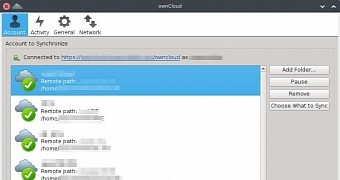
 14 DAY TRIAL //
14 DAY TRIAL //